Google Chromebook Plus review roundup: A mixed bag
It’s not often that a review embargo expires on a Sunday but that’s the case with all of the Chromebook Plus laptops. Since the devices are available today, you can read a Chromebook Plus review from a number of sources. My review is still in progress and should be published within a day or two. It’s actually easy for me to write a Chromebook Plus review because my 2022 Acer Chromebook Spin 714 meets or exceeds the hardware requirements. So I’ve been using a Chromebook Plus, minus the few extra software features Google is adding, for over a year.
Typically, I don’t read reviews of devices that I’m testing. So I haven’t read coverage of the Lenovo IdeaPad Flex 5i Chromebook Plus yet. I did peruse the other reviews though and figured to share them with a key quote or two in case you’re interested.

Acer Chromebook Plus 515 review: Powerful performance limited by clunky software
I’ve spent a few days with the Acer Chromebook Plus 515, testing it against other Chromebooks and checking out the new AI tools. And although I’m convinced it’s one of the best Chromebooks yet, I’d still struggle to recommend it to anyone who wants a true laptop — largely because of how annoying ChromeOS still is.
Insider
I get the feeling that the reviewer is not a full-time ChromeOS user based on this take. And that’s fine: I always recommend people use the right tool for their tasks. But it’s not really news that ChromeOS is limiting because it doesn’t support desktop applications for other platforms.
Additionally, the reviewer doesn’t see tremendous value from the new AI features that Chromebook Plus devices gain. My early take so far: I’m kind of in agreement.
Acer Chromebook Plus 515 review: Simply put, it adds up
This Chromebook Plus review is more from the perspective of a current Chromebook user, which I appreciate. And the overall feeling is positive, although perhaps a little too much so as it pertains to native Steam gaming on the first generation of Chromebook Plus devices.Still, at $399.99, this laptop appears to be an excellent value.
Even with older chips driving the ChromeOS experience, this first round of Chromebook Plus devices is bringing so much more potential to an audience who may have been missing out on it for years – those who couldn’t afford better. These notebooks meet or exceed the minimum requirements for intensive tasks such as triple-A gaming and video editing. The app ecosystem is looking better than ever and, if momentum continues to build, there’s no reason we can’t see more of Adobe’s Creative Suite or complete optimization of Steam and other game distros move into ChromeOS.
Pocket Lint
Asus Chromebook Plus CX34 review: Unbelievably premium for just $400

Here’s another $400 option if you’re in the market. Another mainly positive take with an about-face on Steam gaming from the prior review. Note this model has a 250-nit display that still impressed the reviewer.
For how most people will use their Chromebook, the performance of Asus Chromebook Plus CX34 will be more than enough. It handled 10+ tabs in Chrome (with a few Android apps in the background) without issue. Even running Linux apps like GIMP worked fine. Playing an Android game like GTA: III also netted smooth results, though it was awkward because of the lack of a touchscreen. Minecraft ran without issue, too. But once I stepped things up and tried out the beta version of Steam, things weren’t too good. When I tried Counter-Strike: Global Offensive, and I had to tune things down to low to medium settings to get good gameplay.
XDA Developers
Google Chromebook Plus Review: Doesn’t Move The Needle
Lastly, we have another non-ChromeOS user point of view, with the review noting that Apple iPads with the Stage Manager window management feature is a threat to Google. I’m not sold on that opinion because I prefer a desktop-class browser but that’s just me.
If you’re already considering a Chromebook, which our testing showed you should only be doing if you have a solid internet connection and don’t mind using Android apps for your workflow, look into the Chromebook Plus. Models meeting the certification will be among the best Chromebooks you can buy, especially because Google is retroactively adding any already existing Chromebooks that meet its minimum requirements to the Chromebook Plus program. Light users who don’t need to game will still be well met here.
But for now, the Chromebook Plus does little to convince nonbelievers to buy.
The Messenger
Chromebook Plus reviews from the core ChromeOS outlets
Interestingly, I don’t see any reviews from the typical Chromebook sources. When I checked on the sites that typically cover the same things I do, I did not see reviews. Obviously, I can’t speak exactly as to why but I have a thought.

Just like me, they’ve been using similar, or even better Chromebook hardware for some time. So it’s more like a repeat to review a new Chromebook Plus device. These are essentially very similar to currently available Chromebooks, although at generally lower prices.
I could be wrong on that but at the end of the day, Chromebook Plus is more of a marketing and branding effort. From a technology standpoint, there’s not a ton that’s new here. However, I still feel it will help simplify the buying process for current Chromebook believers. Gaining new ones? I’m not so sure.
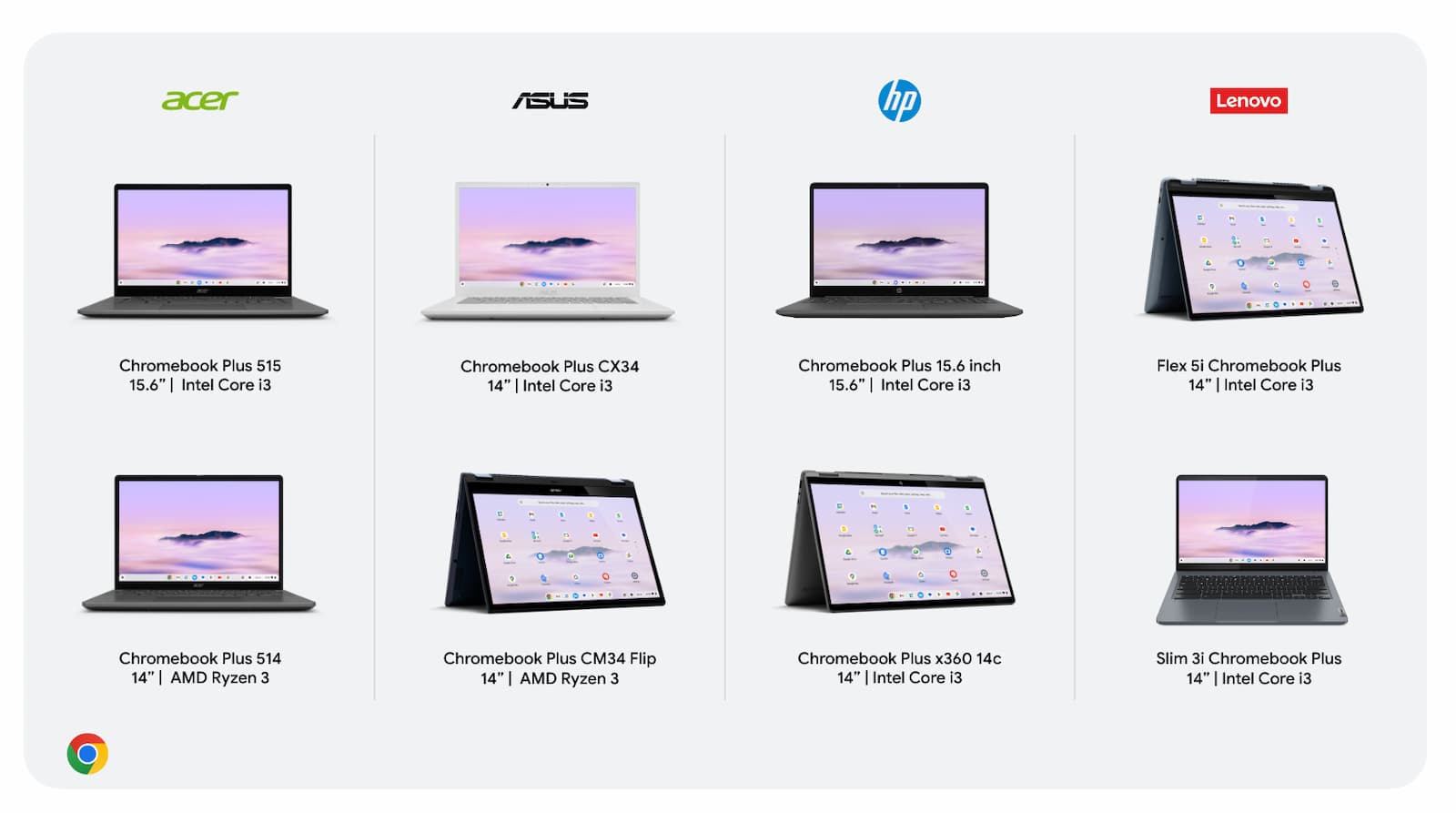

Chrome OS is simple, secure and streamlined.
Many people don’t like that for some reason or don’t understand that. Some people maybe right in that sense that it’s Ipad like. Nothing wrong with that apart from the form factor and price, Ipad is the gold standard for portable computing. Google wishes it had a reputation for tablets like that.
But the second part of Chrome os is Chrome. Chrome is the best OS within an OS ever developed, whether on Win, mac, etc. Stadia to everyone using it daily for web stuff shows this, show how powerful it is. It trounces every other browser in usage. Even Microsoft a 2 trillion dollar firm couldn’t beat Chrome, now Edge is Chrome. Linux doesn’t have it’s own browser, which really shows how weak it is. Firefox is good but lacks ambition and if ever it shows to be coming back Google turn up the Chrome gears and destroys it. Everyone installs on OS on their PC or boots up from shop and the first thing most do is install Chrome. There’s no reason to not build stronger PWAs that compete and beat traditional software, for Google to have more faith in Chrome. To me Chrome is Google’s best work.
Desktop Chrome is what separates Chrome OS from ipads and phones.
Chrome OS is what separates Chromebooks from Wind/ mac /linux.
Google really need to get behind PWAs if they want to sell Chromebooks.
Another way to make Chrome OS sell would be to market it physically as a new device, so it doesn’t get compared to laptops. The Chrome OS phone, would stop people saying its not the same as a windows laptop. It would also give feed to those who say nothing new is happening with phones anymore. There’s room for large publicity with such a move. This would be a phone and a pc and neither at the same time, and as a completely new device not have to suffer quite so much comparison to Windows. It’s not competing in that area hardware or usage wise. People like new hardware, try new hardware, that’s how Microsoft lost the phone war and hours of peoples eyes on device each day, how apple became big again after nearly going bankrupt. The opportunity Musk used to make him so rich with cars.
This plus stuff is just marketing not next level stuff. It’s not even plus level stuff 😛
This is obviously only for existing and interested prospective Chrome OS customers, which aren’t many. Nobody else is going to be interested. I still wouldn’t recommend Chrome OS after nearly 5 years of using my Chromebook, even if the hardware is still pretty good and the experience has considerably improved since booting it for the first time. Anybody looking to do simple tasks will just use their phones and iPads.
I say this to traditional IT people all the time. How most computing is done on Phones. They are reliable and always at hand. Linux / Mac / Win techies just don’t get it. They say but my PC can do anything calculate stars / DNA etc. As if those people actually do that themselves, as if 90% their CPU isn’t wasted, as if they don’t spend on hours on solitaire or some other time waste thing like making Doom run on a toaster.
These trad techies can’t grasp that the war has been lost to phones because they can reliably do the very simple tasks 90% computing is.
The times you want a big screen a Chromebook or ipad is the best, but 90% big screen usage is video of one sort or another.
Home users never made use of Windows – shopping lists, basic budgeting and games is all what most people ever did. Games console and phones have largely taken that area.
Business is stuck with legacy stuff, but then business isn’t as efficient or new tech adopting as anyone thinks. Most would stick with some basic Win XP client for eternity. The few companies really into tech mostly regret it. What business needs is reliable, secure, cheap, long lasting devices, that can organise / browse data, don’t sound like any these modern plans for Win / Linux / Mac.
Its the trad techies holding back tech progress with Laptops, but what’s new, most them still think GUI was a mistake. Think people are to blame for getting a virus, think anyone who doesn’t use a command prompt is stupid.
The number 1 reason for chromebooks is to get “clean” devices into the hands of developers on a mass scale.
Number two is to train millons of students in the ”Google way of doing thing” If you want to call this marketing, so be it.
Number three is to experiment with googles own software on clean devices. Real world testing on a mass scale.
Also there is a cat and mouse war on the internet (scammers and related) Lots of people just want a solid virus free machine without having to rely on av software.
What do you mean by “clean” devices?
Chromebook Plus simply does what a moniker is supposed to do. It represents a more exclusive set of minimum build specifications that targets a certain type of customer. Saying Chromebook Plus instead of just saying Chromebook is something akin to saying Windows Pro versus just saying Windows. If used properly, it could be helpful guidance to Chromebook buyers.
Have you see on Twitter, the vero 514 has been updated to Chromebook plus with the latest Beta update….
Yup. My 2022 Acer Chromebook Spin 714 runs on the Beta Channel so it’s already got the Chromeboook Plus upgrade.
I have the same 714 and on 118. Are you able to use the new screensaver. Mine tells me it is not available for this device.
Interesting. I do have the new screensaver functionality on my Spin 714. It’s running version 118.0.5993.60. I know there are both enterprise and non-enterprise models of the 714, so perhaps, that’s the difference? The sticker on the bottom chassis says my model is CP714-1WN-53M9.
Same model # and same OS version.
Mine says Mfg 2022/06/21
Very strange! Could be some conflicting or different flags we have set. I also use Lacros as my only browser but this is a system setting so I don’t think that’s the issue.🤔
> What do you mean by “clean” devices?
@Kevin: My understanding is simple. This is a typical Chromebook, a device that has an RO system partition, a device that the end user can’t do any harm to if they tried, a device that will never be infected with viruses and malware and slow as a snail. All of this, on the other hand, is something I commonly encounter when any of my friends asks me to look at their Windows PC.
Gotcha. Essentially, that’s any Chromebook then. That’s why I didn’t understand the original comment because I was thinking there was an assumption that Chromebook Plus devices were somehow different. They are, but only due to extra software features. Cheers!
The trouble with clean devices is that only us techies understand that the industry doesn’t care how easy it is to dirty a machine. So much money depends on it. Consumers don’t think anything better is out there and the few that tried got hit with Linux and weekends in command prompts just to get some basic stuff working. Microsoft loves all Linux fans for this, nothing has done more to close consumers mind than Linux. Linux is essentially responsible for Microsoft’s continued success, slightly ironic. Hopefully now with phones people might see better is out there, but selling Chrome OS as a laptop device was always doomed because of Linux closing consumers minds and business being hooked on legacy apps. This OS will only sell if it’s on a new type of device or by Google highly subsidising Chromebooks, or getting a new generation to use them.
Mainstream media still says ChromeOS don’t support any Desktop apps even though it can run Linux apps. Either those reviews don’t know or even if they knew they don’t want to use CLI for installing app.
I think Chromebook Plus should have came with Linux pre enabled and put Flatpak Store pre-installed for wider audience which Google is targeting.
Agreed. And sadly, they also don’t know that it’s not required to use a command line to install many Linux apps. Download the installation file and use the “Install to Linux” option in the file manager.
Linux has come along way but still every time I use theirs something that would just work on Win, that needs hours research on Linux. You have to shout at Linux people to get them to listen. These easily install apps are really only last 5 years. It took them 20 + years to realise about command prompts. Never came across people so slow at learning, or unwilling to make things how others want.
Flatpak is ok, used a lot when flex was cloudready, but Google could do tons better than it if they put their mind to it.
I complete agree with this. It doesn’t add any real overhead to the system and if you don’t use it then it just hangs out in the background. At worst add a dialog asking users if they want to enable a desktop app store which enables the Linux container at the same time.
I can understand that turning on anything extra opens the door to additional security risks outside of the safety of the ChromeOS container. But we aren’t exactly opening Pandora’s box by enabling Linux.
Users expect software app stores even for desktop applications. Both Windows and macOS offer one now.
I do think the Chromebook Plus push is pure marketing. If it serves no other purpose but to make it easier for potential buyers to identify what are worthwhile devices to buy then mission accomplished I suppose.
I would love to see Google make an actual push towards the premium market. If you want technical professionals and business professionals jump on the ChromeOS train you need to get more premium options out there. Dell has never made an XPS based ChromeOS device, Lenovo’s “Thinkpad” Chromebook is honestly garbage and a far cry from the Windows/Linux X1 versions, and Google stopped making aspirational premium Chromebooks. The HP Dragonfly series is a delight and we need more of these devices to push Chromebook into new markets.
Honestly, if Acer and Asus are your flag bearer for premium devices then you are going to have an image problem beyond the most basic of consumer.
to Kevin Tofel;
A clean device is one that doesn’t have other operating systems or software that may cause unintended issues. Conflicting software is a major contaminant when you need to diagnose problems.
You mean like bloatware?
Gotcha, thanks!
ANY other software that is not Google’s.
Worse, when LTT made their Chromebook video few months back Linux said ChromeOS can run “Some CLI based” Linux apps, his statement felt like he don’t that ChromeOS can also run graphical Linux apps.
Similar thing was said by Austin Evans when he made his 1 month Chromebook challenge video. He didn’t use the device for even a week and said the lack of Desktop app was the reason, even though all the apps he needed had Linux variant.