As a follow up to last year’s HP Elite Dragonfly Chromebook, the company introduced the HP Dragonfly Pro Chromebook at CES 2023. This model isn’t as thin and light as its predecessor but still packs powerful ChromeOS performance blended with some cloud-gaming aspects.
HP Dragonfly Pro Chromebook design
Right off the bat you’ll notice a more traditional clamshell design with the HP Dragonfly Pro Chromebook. Instead of a thin, wedge-like chassis, the new device is thicker at 0.7-inches all around. The 3.3 pound weight adds a half-pound by comparison to the Elite Dragonfly as well. Inside are similar hardware components though, so there shouldn’t be a sacrifice in performance. A slightly larger battery might help with run time as well.
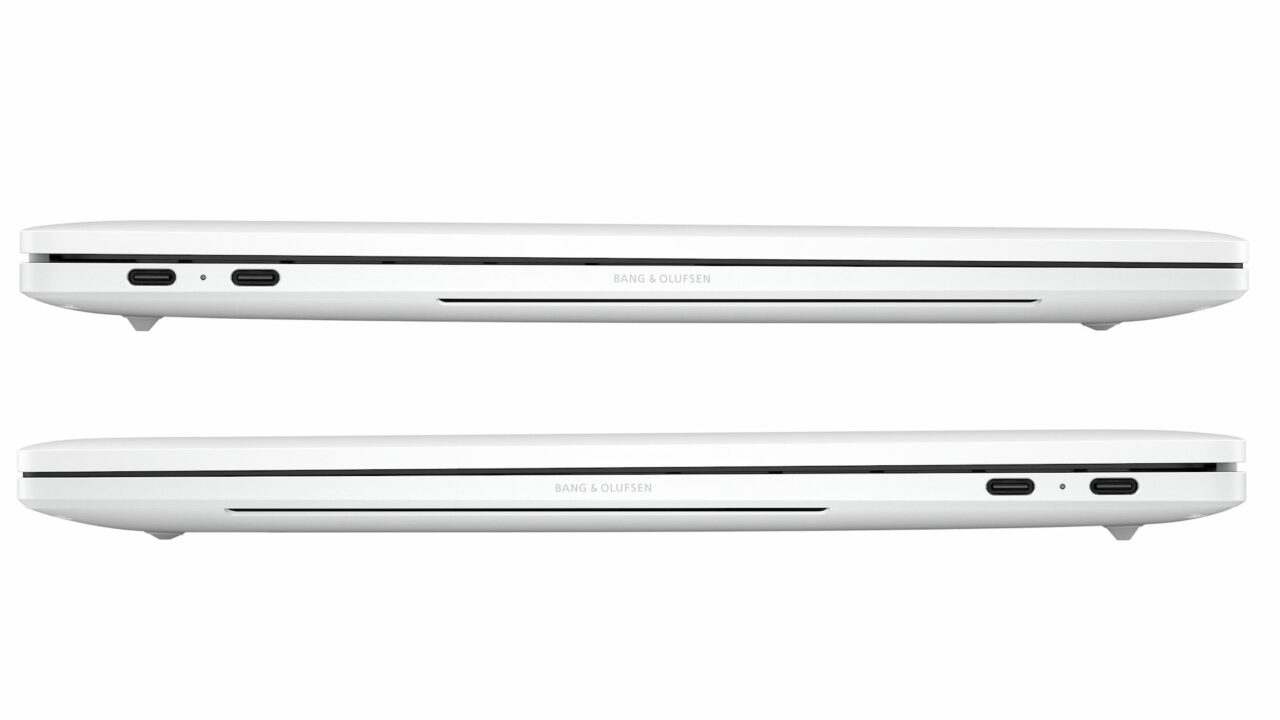
This design allows HP to add more ports. Specifically, the HP Dragonfly Pro has two USB 4.0 Type-C jacks on each side. All of them support the Thunderbolt 4.0 standard as well.
The larger 14-inch IPS display has a resolution 2560 x 1600 and gains touch capabilities. Even better though? That display can output up to 1200 nits of brightness with support for 100% of the RGB color gamut.
Speaking of RGB, the HP Dragonfly Pro Chromebook keyboard supports colored backlighting. HP worked with Google to sync the keyboard colors with your Chromebook wallpaper theme. You also get a full row of function keys with a few more than found on standard Chromebook keyboards.

Premium hardware on the inside
Unlike last year’s model, which started with a Core i3, HP is going big. The HP Dragonfly Pro Chromebook is powered by a 12th gen Intel Core i5-1235U processor. Unfortunately, Intel Iris Xe graphics aren’t present. You’re looking at the standard Intel UHD integrated GPU for some reason.
However, this Chromebook comes with 16 GB of LPDDR5 memory and 256 GB of PCIe NVMe SSD storage. That’s your one and only single configuration and it’s a good one.
The webcam is an 8 megapixel sensor, which HP says is “the world’s first 8 MP user-facing camera in a clamshell Chromebook.” I’m sure that’s true but I’ll want to see how it handles different lighting situations before saying this is a win. I do think the quad-speaker setup is compelling though. There are a pair of up-firing speakers and a pair that fire downward.

Wi-Fi 6E and Bluetooth 5.2 are your included connectivity options and the 51.3 WHr battery is rated for “all day usage.” I’m guessing that equates to around 7 or 8 hours of real usage. The slightly larger battery capacity from the Elite Dragonfly may be offset by the higher resolution and Core i3 chipset in the HP Dragonfly Pro Chromebook. We’ll see.
Here are the official specs for those interested:
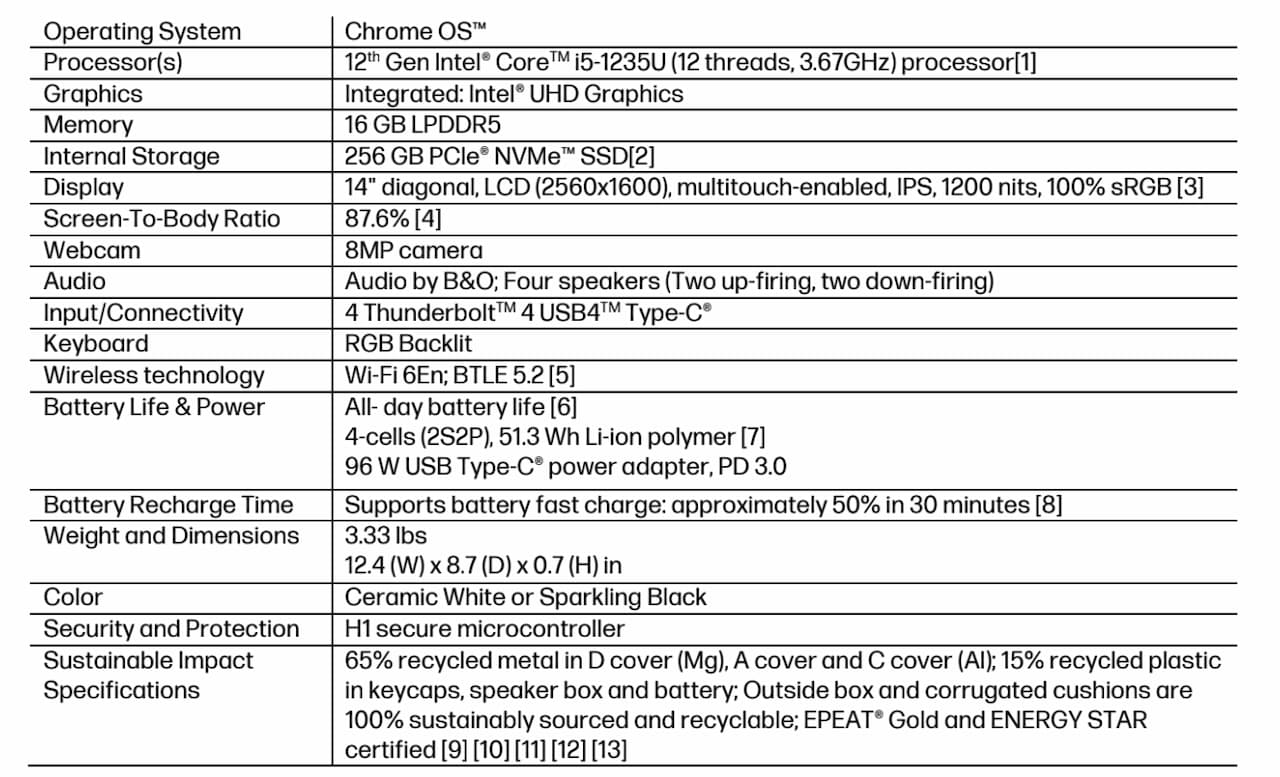
It all comes down to price
Considering the HP Elite Dragonfly Chromebook pricing in 2022 at launch, I think the success of the HP Dragonfly Pro Chromebook will hinge largely on the price. There’s only one model available, which eliminates both choice and confusion. But it’s clearly a very capable, high-end premium model. Unfortunately, HP has not shared pricing. The company says those details will be available closer to the launch later this spring.
Ideally, I’d like to see a $999 or lower MSRP. Why? Because there are no primary standout features here like the haptic trackpad found on last year’s model. While nice features include the haptic trackpad and super bright display, they don’t quite justify a price over $1,000 to me.
Essentially, you can get a comparable Chromebook with good trackpad and screen brightness and similar or better performance for less. So HP may need to compete more on price to gain retail sales and attention.
I will say that HP learned a lesson from last year’s Elite Dragonfly Chromebook launch.
Initially the company touted that model as a relatively expensive Enterprise device. But it also landed as a consumer model, still at a relatively expensive price. Having two identical devices with some differences in warranty and Chrome Enterprise licensing seemed confusing to me. Making one single HP Dragonfly Pro Chromebook model eliminates the questions raised over its predecessor.
Update on January 5: Although the spec sheet doesn’t mention a haptic trackpad, some hands on time with the device confirms it does have one. And my initial impressions are that this is an excellent Chromebook in terms of performance, build quality and materials. The quad speakers were impressively loud, even in a crowded Vegas ballroom.
More to follow once review units are provided, of course.
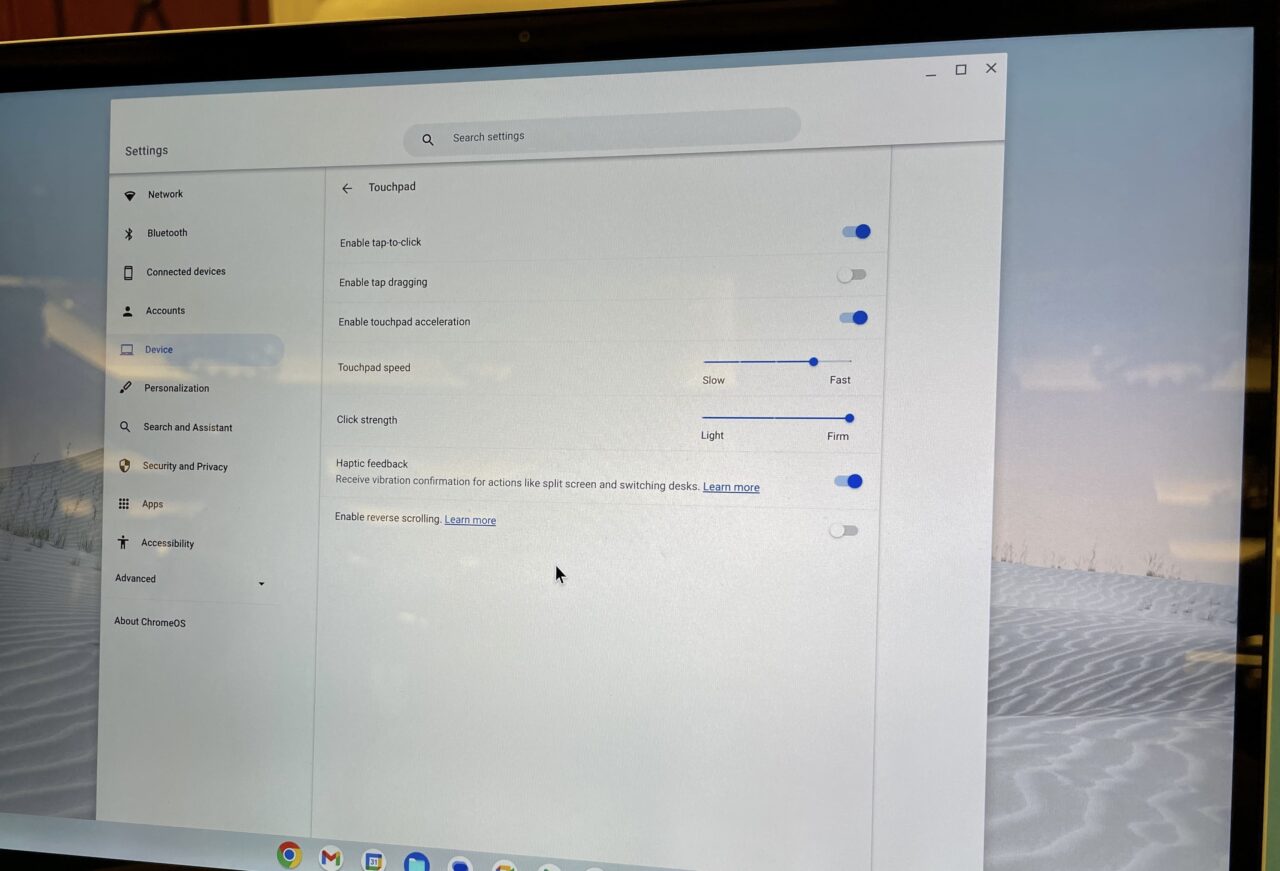


12 Comments
Aww, it doesn’t have the haptic trackpad? 9to5Google may bave reported that wrong, as they say, “the haptic trackpad makes a return”: https://9to5google.com/2023/01/04/hp-dragonfly-pro-chromebook/amp/
It looks like the real successor to the Pixelbook Go! Except a pound heavier, ugh.
Hmmm… I see no mention of the haptic trackpad in the information provided to me by HP. I also checked out other coverage and it appears 9to5 is the only outlet reporting that the haptics are still there. Engadget says the Windows model has it but the Chromebook doesn’t. I’ll double check when I stop at HP’s booth and get some hands on time.
Thanks for looking into it! Yes, maybe some confusion about the two versions.
I got some hands up time with the device and confirmed it DOES have the haptic trackpad! Post is updated to reflect that. And I asked HP about last year’s confusion between the enterprise and consumer Elite Dragonfly Chromebook. Let’s just say certain teams weren’t in sync with their communication and plans. 😉
On the plus side, there is NO enterprise edition of the HP Dragonfly Pro Chromebook. HP isn’t even selling it with Chrome Enterprise licenses. So it’s completely a consumer, or ‘pro-sumer’, device, per HP.
That’s great! Thanks Kevin.
Hi Kevin, just curious since this device has RGB keyboard, is there any chance that the screen refresh rate is 120Hz?
I don’t believe so mainly because the RGB keyboard is really intended to automatically sync with your ChromeOS workspace theme. I know it can be customized like a gaming keyboard but this laptop isn’t being positioned as a cloud-gaming Chromebook that would benefit from a higher refresh rate. I will double-check on that though!
Surely they must have goofed on the “UHD graphics” spec. As far as I’m aware there’s no such thing as an i5-1235U that doesn’t have doesn’t have Iris Xe graphics (chromeunboxed is reporting Iris Xe). Also what the heck is wifi “6En”. I’ve never seen that designation anywhere but in HP specs.
That aside, this will probably be the replacement for my Google Pixelbook.
It could well be Iris Xe, but I can only go on the information HP provides. And Intel says that chip is “eligbile” for Iris Xe, which is interesting. https://www.intel.com/content/www/us/en/products/sku/226266/intel-core-i51235u-processor-12m-cache-up-to-4-40-ghz-with-ipu/specifications.html
Ah, good catch on Iris Xe “eligible”, very interesting indeed.
Well, here you go:
https://www.linkedin.com/pulse/intel-iris-xe-graphics-mystery-conrad-h-blickenstorfer
Great find, Tim! I always wondered about this type of spec wording between UHD and Iris Xe graphics when, on the surface, a certain CPU certainly can support the latter.