Although I use Chromebooks for nearly all of my traditional computing needs, I do use other systems. Previously, I’ve owned several Mac laptops, bought a Dell XPS15 with Windows and have Linux installed on a few devices too. A few weeks ago I bought a $299 mini PC and it showed me just how good a Chromebox can be. Well, if it has the right hardware, that is.
I need a desktop replacement
To set the stage, I custom built a Windows PC back on 2020. It started out as a relatively inexpensive project and then I did some upgrades.
The most expensive one was a $599 Nvidia RTX 3080 GPU, which I happened to get at MSRP. It was literally the first day Nvidia sold the cards through Best Buy and the last day you could get one at that price. I saw that same card going for $1,250 or more over the next 12 to 15 months.

I could have bought a Chromebox, or even a Chromebase, at the time. But I wanted to have a good gaming rig while Google worked on bringing Steam to Chromebooks. So I built one. And it’s an outstanding gaming PC.
However, I bought a Steam Deck last year. Since then, most of my gaming is done on the Deck. The expensive PC is sitting around so I’m selling it to a friend. Hence, I looked at something less expensive that uses far less electricity for desktop usage. The gaming PC can pull more than 500W of power while gaming. The $299 mini PC? It tops out around 30W under load.
What’s inside a $299 mini PC?
After reading some reviews, I ended up spending $299 on a Beelink SER5 5560U mini PC. That was a sale price on Amazon and it included a coupon.
Even at full price, you get a lot for the money, including a Windows 11 Pro license. I wiped Windows and installed Linux as that’s my preference. I suppose I could try ChromeOS Flex in the future.

The SER5 is small and power efficient. It measures a tiny 8.5 x 5.43 x 2.32 inches, or 21.6 x 13.8 x 5.9 centimeters. It’s basically the same footprint as a modern Apple TV and a little taller. And yet, the case packs in a ton of tech. Essentially, companies build these mini PCs using traditional laptop components with custom motherboards.
Here’s what’s in the SER5 I bought:
- AMD Ryzen 5 5560U APU with AMD Radeon Graphics (6 cores / 12 threads), 2.3 GHz clock with 4 GHz turbo
- 16 GB of DDR4 RAM
- 500 GB PCIe gen 4 NVME M.2 storage
- WiFi 6E / Bluetooth 5.2 / 1 Gbps ethernet
- 1 USB Type-C
- 4 USB Type-A
- 2 HDMI out
- microphone / headphone jack
This isn’t the latest model of Beelink’s mini PC line. Not even close. In fact, this Ryzen APU debuted in early 2021. I could have spent more for a recent Ryzen laptop chip, even getting an AMD Ryzen 6600M dedicated GPU chip from a different mini PC brand. I didn’t want to spend too much though.

The SER5 has some limitations but it does what I need it to do. And as an added bonus, the integrated graphics are more capable than any similar chipset I’ve used from Intel. And most Chromeboxes run on the Intel platform. I get better framerates in AAA game titles using Steam on Linux than I do on Chromebooks with the latest 12th gen Intel CPUs and Iris Xe graphics, for example.
No, I can’t bump all of the game graphics to “Ultra” settings on this $299 mini PC like I could with my gaming rig. However, I can configure things to get playable framerates here, which I can’t do on even the most powerful Chromebooks or Chromeboxes. I didn’t intend to use this device for gaming but it’s nice to know that I can.
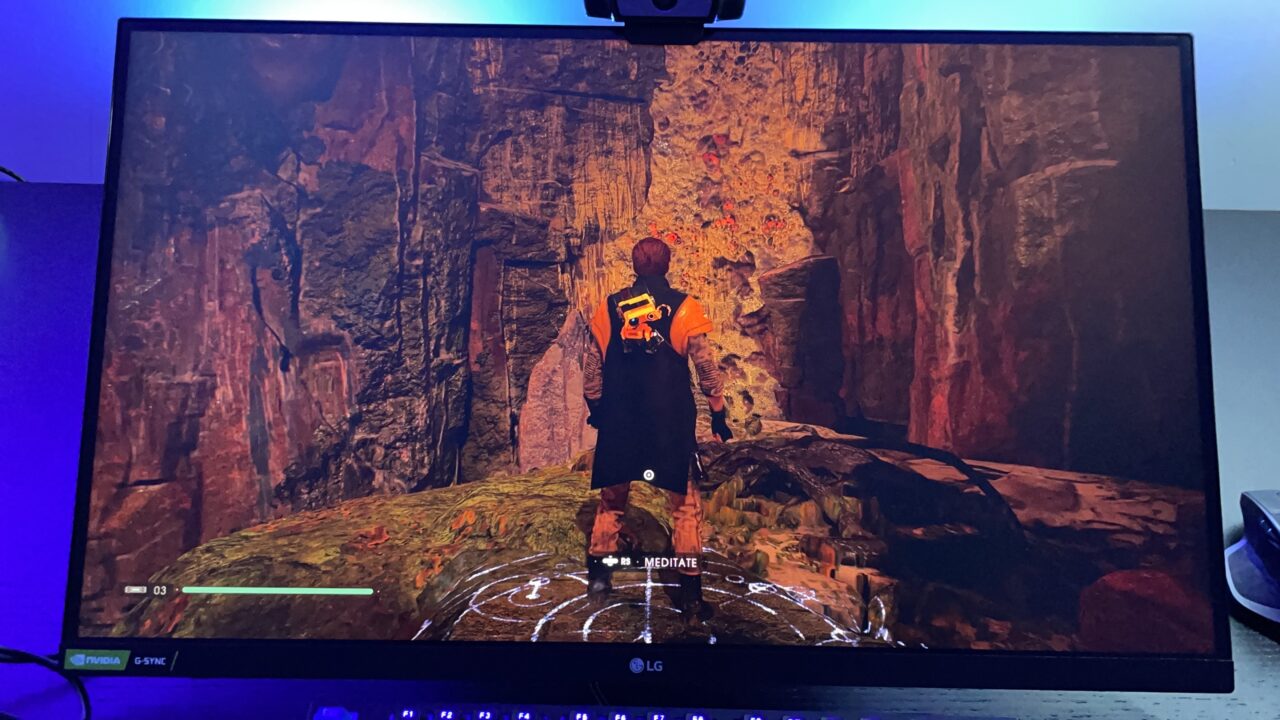
What this $299 mini PC says about Chromeboxes
I’ve heard from many readers who would like to see more recent AMD chipsets in ChromeOS devices. And after a few weeks of using my $299 mini PC, I wholeheartedly agree.
I’m not familiar with any Chromeboxes that use AMD silicon. Even the Chromebooks that use AMD inside typically have a chipset that’s already outdated or has a less capable integrated GPU. The Acer Chromebook Spin 514 that debuted last August for $699 uses the AMD Ryzen 5 5625C, for example, and that chipset is comparable to what’s in my mini PC. That laptop should run Steam for Chromebooks about as well as my Beelink although it might be hampered by having half the RAM.

There aren’t many other worthwhile AMD choices when it comes to Chromebooks. And none that I know of in terms of Chromeboxes.
It’s 2023 and while not everyone needs the most powerful chipsets for ChromeOS tasks, it’s nice to have that option. A Chromebase with modern, recent AMD silicon inside would be a veritable powerhouse for those who want or need that type of device. Since you supply your own monitor, keyboard and mouse (the latter two sometimes come with a Chromebox), a stellar ChromeOS desktop shouldn’t be prohitively expensive.

Put another way: If a device maker put current Ryzen 7 laptop APUs, or even CPUs with Radeon RX graphics, in a Chromebox, I probably would have bought that instead. But my new small desktop that sips electricity doesn’t run ChromeOS. It ran Windows 11 and now runs Linux.
I don’t mind because I enjoy using different platforms to gain a broader perspective. However, some folks want a solidly performing Chromebox for all of their tasks, including work and play. It can be offered. We just need device makers to take the plunge and try using modern AMD chipsets in a small form factor.


15 Comments
Agreed. Chromeboxes all strike me as overpriced underperformance. That hasn’t changed much over the years. So I’ve never been able to seriously consider one.
Do you think this mini PC would play acceptabley with VR titles from Steam via PC link to an Oculus headset?
I don’t think the one I bought would be up to the task, no. I’m just basing that on the recommended Steam VR hardware requirements for a GPU which are an NVIDIA GeForce GTX 1060, AMD Radeon RX 480 equivalent or better. A mini PC model with newer, more capable components and the right dedicated might work though.
Hi Kevin, I appreciate the reply. I had seen on Amazon reviews that some said they used this mini PC for gaming, but they didn’t specify VR gaming. Thanks for the info!
Isn’t this a case of manufacturers not perceiving (or experiencing) enough demand for chromeboxes?
I guess it’s very chicken & egg, but if they expect only small volumes then their development costs (dunno – does google pass on their board development costs etc) given that boards for ChromeOS aren’t identical to windows boxen, need to be recouped from a much smaller demand base. So they price to recover their costs…
Perhaps if manufacturers were to perceive greater demand – say a much stronger push into digital signage forecast, or some other structural market change – like – massive take-up of gaming Chromebooks & the realisation by manufacturers that gaming setups could be even better served with chromeboxes…
Very chicken and egg though.. if manufacturers don’t ‘take the risk’ with their pricing, then consumers just do what you did Kevin – buy something more appropriate.
I don’t think manufacturers will be too impressed with the idea that the market wants them to bring chromebooks to price-compete with yesterday’s news discounted windows mini-PCs though. There needs to be a viable market demand coming from ‘somewhere’ to make the products worth producing in the first place before they can then be discounted down this far….
2nd thought:
Kevin, if you do ever get to putting ChromeOS Flex on your mini PC if would give a great point of comparison for how ChromeOS Crostini Linux VMs perform relative to native Linux.
I guess though that with 16GM RAM much of the overhead may have negligible impact though, compared to a 4 or 8GB RAM machine struggling with too much other Chrome stuff open… Perhaps this is the ideal way to run Linux VMs on ChromeOS (i.e. with loads of RAM)
Honestly, after using Linux natively and Linux in a ChromeOS VM/container on similar hardware, I don’t think the overhead is much at all. Like maybe 5%. I find the Linux performance on a ChromeOS device is more limited (or enabled) by the device chipset and RAM.
There seems to be too small a gap between your mini PC’s specs and your steam deck. Have you tired using the desktop mode?
I thought about using Desktop mode on the Steam Deck but it’s not a version of Linux that I prefer to use. And some things on the Linux side can get hosed up with Deck software updates so I’d rather have full control of the OS. I also need to use my desktop for video calls and a weekly podcast recording, so that means I need more inputs: I have a wired mechanical keyboard, USB mic, USB C webcam, etc…. So using the Deck would mean a hefty dock that could cost me about half as much as the mini PC. For me, this is the better option because of that.
The laptop APU versions of the AMD Ryzen 5 and Ryzen 7 went hexacore and octacore in 2017. Meaning that they couldn’t be used for ChromeOS because its x86 kernel supported a maximum of 4 cores. And Intel made Core i5 and Core i7 laptop versions with 4 cores.
Even better: sure Ryzen 5 and Ryzen 7 APU are supported NOW by ChromeOS because Google added support for more than 4 cores to the kernel in 2022. But … they didn’t add it for the sake of AMD. Nope. It was to support Intel Alder Lake efficiency cores. So that the ideal APUs with superior power efficiency, multicore performance and graphics wasn’t supported for programmers, productivity workers, content creators and gamers weren’t supported on ChromeOS? GOOGLE NEVER CARED. And when you consider that ChromeOS is based on a mainstream Linux kernel, that makes their completely ignoring AMD even sadder (and more revealing) when considering the history between Linux and AMD. Had Intel never added efficiency cores to catch AMD in multicore performance, nothing higher than an AMD Ryzen 3 would be supported on ChromeOS. (Note: I am not talking about their “for ChromeOS” Barcelo chips. Which stink.) And AMD desktop chips? Well most of those require a discrete GPU. Which ChromeOS still doesn’t support. And when Google adds it eventually, it won’t be in order to accommodate AMD’s need for it.
Yes, AMD knows this. So do OEMs who would like to use AMD APUs on ChromeOS devices. But now that you see Google’s attitude towards AMD on ChromeOS, that basically makes it clear why OEMs aren’t lining up to make AMD ChromeOS devices. Better to stick with Intel (and to a lesser extent MediaTek) which Google has a far better track record of consistently caring about and supporting. Consumers who want to use AMD CPUs really are better off with Linux and Windows because of this.
Interesting and the support for more than 4 cores bit I didn’t know. Yeah, given that ChromeOS is built off of the Linux kernel and AMD is far friendly to the Linux community than Intel, it’s surprising (to me) that AMD is on the outside looking in. Darn shame.
Looking back at ChromeUnboxed, my timing was off. Support for greater than 4 cores – and up to 8 – was added in 2020, not 2022. It was performance refinements that was added in 2022, I think to the scheduler. Still, Google added it in 2020 because Intel told them that big.LITTLE was coming. It wasn’t for AMD. If it was, Google would have added it in 2016, or at any point between 2017 and 2020. But this does explain why AMD only releases those terrible Barcelo chips for ChromeOS, and why ChromeOS manufacturers don’t bother with the much better chips in your Beelink device and with the excellent AMD Phoenix APUs, which AMD claims is 30% faster than the M1 Pro while offering similar power per watt. Does ChromeOS even properly support RDNA 2 and RDNA 3? No one knows.
I am going to cut Google a degree of slack: in fairness they did try. There was a consortium between Google, AMD and Samsung to create “ChromeOS exclusive” APUs that had RDNA 2 graphics (not enough graphics cores for PC gaming or content creation, but sufficient for videoconferencing, streaming and mobile/cloud gaming) and Zen 2 GPUs. If that sounds similar to the Steam Deck Aerith APU, then it is, though again with maybe half the graphics cores as the Deck. It was supposed to be manufactured on Samsung’s 4nm process and used to make 2-in-1s (that’s right, viable x86 tablets!) and Chromeboxes. But it was hit by a combination of the pandemic, component shortage and Samsung dropping the ball in a major way: both yield AND overheating problems on their 4nm node (the same which caused Qualcomm to abandon Samsung for TSMC). So Mendocino went from something that could have been potentially transforming for ChromeOS to being made on TSMC’s legacy 6nm node and used in cheap Windows laptops that are too underpowered to run most Windows Pro features. AMD said that ChromeOS OEMs were free to use them also, but none of them have got past the dev board stage.
While that stinks, Google was supposed to keep trying. But they responded to the pandemic and recession adversity by pulling the plug on both their AMD and ARM ChromeOS ideas – recall that in 2020 Google promised us 5G ChromeOS tablets and detachables made with Qualcomm and Tensor SOCs – by playing it safe and going back to Intel for ChromeOS and Android for ARM. Which is yet another reason why OEMs are going to play it safe when it comes to what they use to build Chromebooks.
You should definitely try out ChromeOS Flex.
I was in a similar situation as you do. Long story short, I ended buying a 2nd hand ThinkCenter m90n at around $320. It’s tiny. It’s no bigger than a usb-c docking hub. It’s got a Gen 8 i5 with 8GB memory, 512GB SSD. The previous owner “upgraded” it to Win11. It works but was sluggish every now and then. Because most of what I use can be satisfied with Chromebook even without Play Store, I installed ChromeOS Flex. Installation was smooth. And the responsiveness improves!
Recently, I “refreshed” it was “true” ChromeOS with Play Store, using the Brunch framework processes (search on github). It’s slightly more complicated than Flex’s installation but nothing too dramatic. It’s as smooth as before but now I can play some light game with an x-box game controller. I am happy. I imagine that your AMD Ryzen APU would perform even better.
I did look at some small form factor enterprise PCs like that ThinkCenter and some HP Pros/Elites as well. You get a lot of bang for buck, especially on the used market! I have ChromeOS Flex on an old MB Air and have a handful of Chromebooks, so adding Flex on this little PC would be more of the same for me. I like to use different platforms for comparison reasons so I’ll probably stick with Linux on this device. For many other people though, I’d agree: ChromeOS Flex on something like these devices makes for a great little pseudo-Chromebox. Cheers!
Pretty cool! Out of curiosity, what kind of 3Dmark (or any other 3D bench) scores are you getting with a $300 APU?