Likely related to a recent software Chrome OS 97 update, users are reporting that their Chromebook won’t print to an HP printer. Earlier this week, the bug was considered a low priority. However, it’s now a higher priority for Google to fix as more people say their Chromebook won’t print.
Chrome OS 97 and HP printer devices appear to be the commonalities in these reports. Initially, the problem was reported by Chromebook owners for devices with either Intel or ARM-based processors. A fix was pushed out that has helped those with Intel Chromebooks. However, the issue is still around for ARM-based Chromebooks. These are the Lenovo Duet 5 Chromebook, HP Chromebook x2 11, and others that run on MediaTek and Qualcomm chips.
Yesterday, a comment was made indicating something definitely changed in regards to HP printers with the Chrome OS 97 software update:
I’ve been able to reproduce this on M97. So far it looks like the problem is limited to ARM-based Chromebooks. We did an upgrade of hplip in M97, so my initial suspicion is that there’s a problem with the ARM build of the new version that made it through testing.
You’ll know if your device has this problem, not only because you can’t get something printed, but by a “Filter failed” message in the print queue message.
Earlier this week on Twitter, a reader mentioned that his Chromebook can’t print and asked me to amplify the message by calling public attention to it. I decided not to, mainly because a bug report was already filed and open for it. I also wanted to watch the process of submitting a bug to Google happen in “real-time”. At that time, the priority was listed as a level 3.
With more people reporting the issue to the bug report, that priority is now a level 1, just shy of the highest priority, which is a level 0. That actually makes sense to me as a level 0 would likely impact all Chromebook users. This is a subset of users with an HP printer. It’s important to them, of course. But overall, it’s still a small segment.
If you’re part of the affected user group and your Chromebook won’t print, know that Google has escalated the issue. You can “star” the bug to follow the progress as well. And, there is a reported workaround in the meantime if you can’t wait for the fix.
Update: Google has found the root cause of the problem and coded a fix.


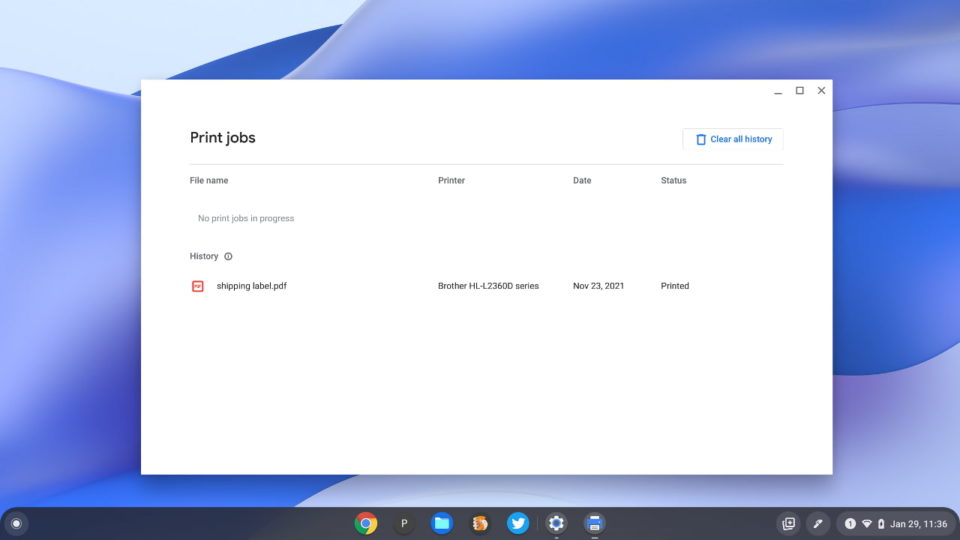
23 Comments
Chromebooks not printing again? So what else is new??
Nothing new, when it comes to HP printers. That’s why we switched to Brother printers / scanners years ago. They are part of the Mopria alliance, and everything just works with them.
I don’t think Brother being a Mopria compliant printer has anything to do with it working as opposed to HP as HP was one of the 4 founding members of the Mopria Alliance along with Canon, Samsung and Xerox. Brother only joined later after the alliance got off the ground. This is just bad QA and Beta testing on Google’s part and also ChromeOS being built upon Linux which has a sketchy history with printers for decades. I know, as a 20 year user of Red Hat and Ubuntu as well as using Android for 10 years and ChromeOS for 5 years.
Have a Samsung Chromebook Plus V1 that will not print to 4 different HP printers in the house. Google is starting to become the new Microsoft when it comes to updates.
Simplest work around is giving your hp printer an email address & sending print jobs as emails.?
I have a Samsung Chromebook that originally printed to my HP Desklet 3050. sometime this year an update made my Chromebook stop seeing my printer. I’m not a large company that can go out and purchase another printer the Chromebook will work with. before I lost the use of my printer I printed almost daily now I am forced to download what I need to print, to another older laptop that belongs to a friend to get it printed.
I just read this entry with interest because I had not noticed an issue with my HP Color LaserJet Pro M255dw. I opened up my 2020 Lenovo Chromebook Duet (Mediatek ARM processor) and printed a Google Calendar page. It was successful. Just wanted to add a data point to the discussion.
After reading this article I have a 2121 HP Chrome book with a Mediatek Arm processor which stopped working with our HP 8025 Printer. Worked a couple of months ago.
Chromebook printing has always been a sore point. With HP printers on Chrome OS you had to choose printers based on the printer’s version of embedded web server(or none), if you wanted to scan or even successfully print. In recent years it was easiest to use the Android app on your phone. Just save doc to a cloud drive and phone print from there, or email it to yourself and print from phone. Got a Canon printer. It just works.
Chromebook with Chrome 97. No problem printing to HP Envy 6022.
Hi,
For those having a Chromebook with an Arm-processor. If you have issues with printing to your HP printer, I used a workaround. If you know your printer e-mail address, usually the HP account HP eprint service, you can send any document to that address and it will be printed.
Meanwhile, waiting for an update for Chrome OS…
3 Chromebooks in the house and 2 HP printers. Not able to print anything from chromebooks, can however still use iphones and kindles with the printers. Both husband and I are self empolyed and need the printers to work. So frustrating!!!!!!!!!!!!!
Please fix ASAP.
On my Acer Chromebook, I turn wifi off and then back on in order for the printer to connect. It’s a pain, but it works.
Chrome printing is a complete shambles, and has been for a long time, trying to get my acer spin 713 to print to a Samsung M2070 is a joke
I still can’t print. My Acer Chromebook Spin 311 has Intel. It still won’t print to my HP DeskJet 4155 printer. I need to print a return shipping label for a product so I can get credit for it so I can afford to buy a Windows laptop which, hopefully, will let me print. I never thought I’d go back to Windows but I need to be able to print.
i have never been able to print to a Canon 240 series printer from my Lenovo idea Pad Flex Five Chromebook. Perhaps Google should put some effort into solving what appears to be a common problem with Chromebooks.
I have a 2017 Dell i7 laptop & HP7640 printer. Accept all Microsoft updates and use Chrome as my favorite browser. I can print, but can no longer scan.
I have an old Epson XP 430 printer which my Chromebook will no longer print to. I get either a “Filter failed”or”Can’t connect to printer message”. Don’t know if this is related to the HP issue.
That sounds exactly what the current issue is, assuming you have an ARM-based chip inside your Chromebook and there is a problem with the Epson code in Chrome OS. What model Chromebook do you have? I’d click the link to the bug in the post and report that information as it could be helpful to the developers.
I am completely over this nonsense. I am a teacher and have been unable to print for weeks.This is COMPLETELY unacceptable. Makes me want to throw this paperweight of a computer into the river. I will NEVER purchase this garbage for myself.
I feel the same way you do.
I have an Acer chromebook cb5-312t. Always printed via USB, but now it will not (HP Dekjet 2540) “Could not print” meassage. Thought it was justthe last lifespan on my printer, but started seeing these bug/error threads online.
Seems like the problem came after updating the laptop (97.0.4692.102)
Same issue. Was able to print from chromebook and still can print from phone to HP Officejet Pro, but can not now even when trying USB.