It’s only been a month since Chrome OS 73 landed on the Stable Channel and here we are with Chrome OS 74 now available. Google announced Chrome OS 74 for the Stable Channel this past week and it’s filled with fixes and new features for Chromebooks.
Here are the official release notes from the Chrome Releases blog, many of which I’ve previewed, so you can hit the linked items to see more information:
- Send system performance profiling data along with feedback reports
- Linux apps can output audio
- USB camera support for the Android Camera app
- Removal of deprecated supervised users
- [Accessibility] ChromeVox developer log options: There are now a number of developer options available within the ChromeVox Options page which enable developers to turn on logging for speech and other items
- Support for new files and folders under the “My files” local root
- Users can quickly access their most recent apps and Google searches by clicking on the search box
- Annotate documents from the Chrome PDF Viewer
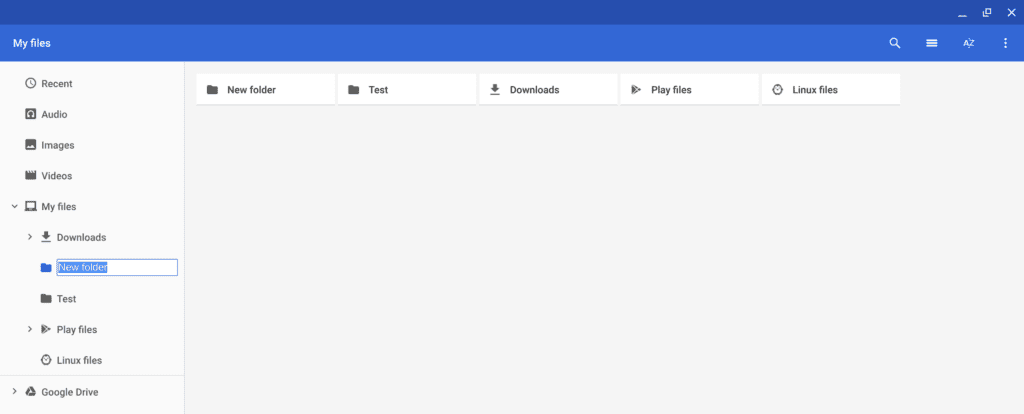
Additionally, Google planned to address some system slowness in the Hangouts app with this version, something that I haven’t seen but many commenters and readers have experienced. That bug report shows Chrome OS 74 as the target, so the tested fix may be in this version.
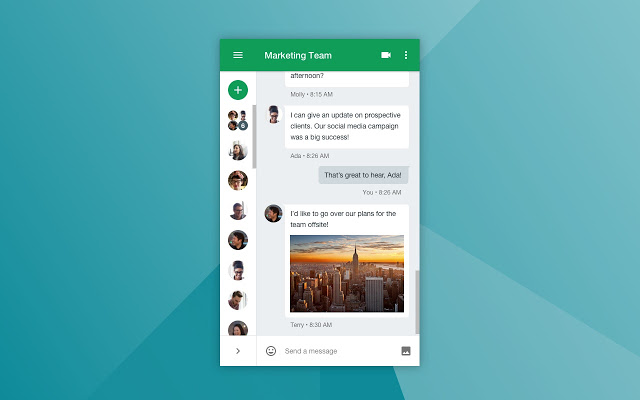
If you have a Chromebox built on the “fizz” platform – there are five of these devices – you may get GPU acceleration for Linux apps with Chrome OS 74 as well. The HP Chromebox G2, Acer Chromebox CXI3, ViewSonic NMP660 Chromebox, Asus Chromebox 3, CTL Chromebox CBX1 are all targeted to get this feature for Linux on Chrome OS.
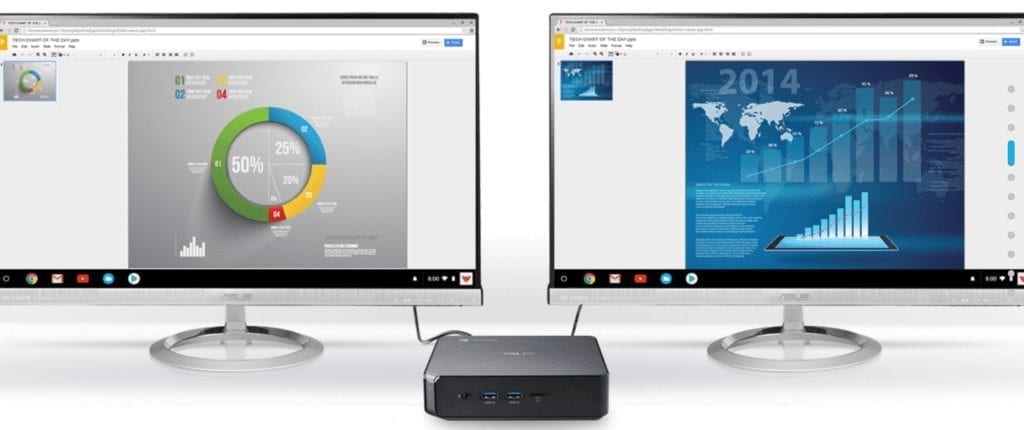
Speaking of Linux, the old crostini-files flag that enables sharing to a Linux container has been removed in this release because the feature is permanently on by default.
Even better is that the Linux container backup and restore feature is now live in Chrome OS 74. Now you can export the state of a Crostini container and restore it to get your Linux programs, data, and settings in the case of a problem.
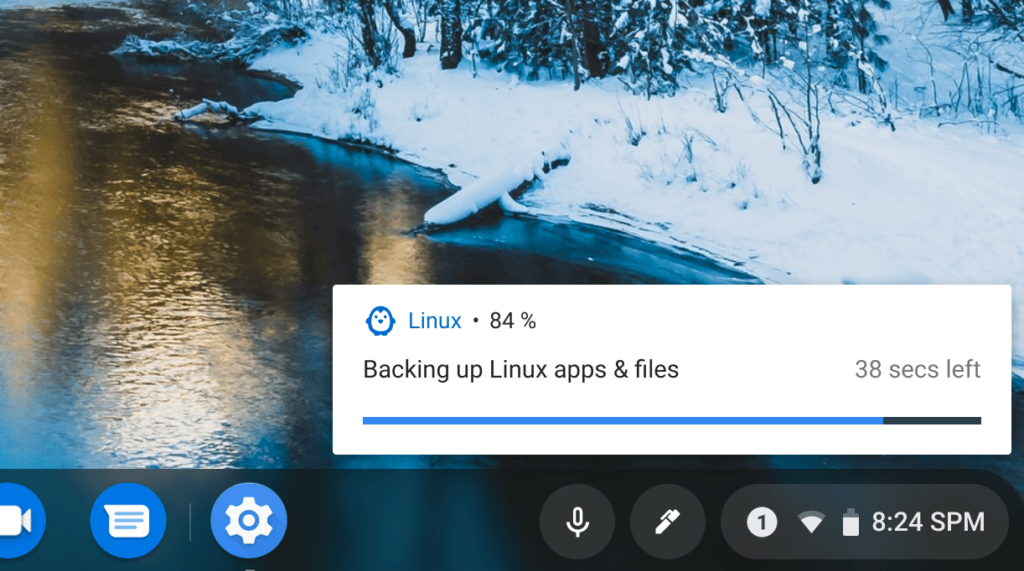
These can be saved to an external storage device such as an SD card or USB flash drive. I tested this in February and it then worked like a charm.
I’ll be continuing to review the lengthy code change log and will update this post with any additional finds.



14 Comments
Thanks Kevin for sharing. One question and one comment:
Question – should we be expecting another Pixelbook annouced this week at I/O? I really want TouchID-like functionality.
Comment – I left my MacBook at home the other day, but I had my Pixelbook. I had a about a dozen tabs open and I was running the Bluejeans app for a video call. I literally thought my Pixelbook was going to melt down and it got laggy. In hind-sight, I think I would’ve been better off just using the Chrome plug-in for Bluejeans rather than the app. Just sharing.
I personally am not expecting a new Pixelbook announcement next week. I’ll share why in a separate post on what I do/don’t expect at I/O before the event. 😉 Interesting experience with the Bluejeans app – something I haven’t yet used but will give it a try and see what kind of resources it uses. Thanks!
Are the android app will support on Pixel book ( pixel slate ) ?
Some apps still crashing any info if will Support any future update?
Thanks
Why is everyone so high on the Pixelbook. It’s Bluetooth is broken and they know it. Their idea of a fix it to tell you to contact the maker of the device that won’t stay connected. It’s only possible to get them to admit it’s a problem when the device that won’t stay connected is a Google device and then they tell you to stand by for a fix and they don’t know when the fix is coming.
A thing I’d like is Android and Linux support for older Chromebooks like my C720.
If love sorry for my Asus C302A
Are pdf annotations saved to the pdf itself so that they are viewable from any computer that opens the pdf?
Way to stay on topic there – really top notch work guys. Wtf.
Hi Kevin,
I have a question, you have an idea as to when Google Assistant will be fully integrated into ChromeOS? I mean like how it is on Android where you can say OK Google and interact with the device. As I understand it is in the system but is disabled and is work in progress, I’d rather not mess around with under the hood stuff for now!
Many Thanks
You can enable Google Assistant as “always listening” in the Settings, unless that’s a feature specific to Google branded Chromebooks.
Try using flags. They are load time switches for Chrome, what you see listed under about Chrome OS Detailed Build Info.
The four that enable Assistant can be found using Chrome://flags, search for “assistant” and enable them. Then go to the Search section of Settings and configure the Assistant how you want.
IMO, this Assistant is very close to the ones of the Hubs in general capabilities- totally dependent on a web connection – BUT there is no way to join them to a Home system. To me that’s a BIG negative.
If what they demoed in the I/O19 keynote is true about P and Q, I’d be happy to see the Chrome OS Android updated to include the basic “AI” packed into a half-gig of the OS storage and get offline Chromebook voice control. I can spare 500mb of the internal storage or RAM for that.
It would be nice if this project Crostini could be made to run on Mac
Where are the user-created folders under My Files stored and are they automatically backed up (to anywhere)? Without that, they would be better saved to a “permanent” extsd.
Thanks for the update! Good features added to the new Chrome OS 74.