Most years, it’s a challenge for me to pick two or three favorite Chromebooks. So this year is a bit of a surprise to me. There were so many interesting and really good ChromeOS laptops to debut in the past 12 months, that there are many devices that I’d be happy with. Here are my 3 favorite Chromebooks of 2022, in order of price, from lowest to highest.
Note that I’ll pick my annual Chromebook of the year within the next week or two. I’m actually still on the fence about that choice.
If you missed my prior picks, which are of course, arguable, here’s the list:
While these aren’t what I’d call the “best Chromebooks for everyone”, they each represent a very good device and/or advanced the category of Chromebooks.
Having said that, let’s get into my 3 favorite Chromebooks of 2022.
1. Lenovo Duet Chromebook 3: Portable power on a budget

Two years after the original Lenovo Duet Chromebook was a highly popular option, I think the successor device improved in every single way. And Lenovo didn’t hike the price up by too much as the base model started with a retail price $100 higher than its predecessor. We all know that suggested retail prices mean less to Lenovo than they do to other brands too: The Lenovo Duet 3 Chromebook was on sale more often than not this year.
Aside from a CPU change that boosted performance, a larger display with a higher resolution helps make the Lenovo Duet 3 Chromebook shine. Even with the base 4 GB model, I was impressed by the performance for the cost.

Lenovo added USI stylus support, although it requires a USI 2.0 pen, which is an additional purchase. Aside from that, this is a capable little ChromeOS tablet. It can drive a higher-resolution external monitor at faster frame rates than the original. It has two USB Type-C ports. The webcam is slightly improved and the keyboard is both roomier and better than the original. I like that Lenovo didn’t rest on its laurels and just make small incremental changes here.
2. Acer Chromebook Spin 714: Not a looker but a hard worker

Regular readers know that I purchased this device for myself once it became available. Given a $100 discount, I felt the $629 price was a good value for what you get. And what you get is built upon my Chromebook of the Year for 2021 because this is a mostly improved Acer Chromebook Spin 713.
I say mostly because even though the speakers moved up from under the Spin 713, they’re still just mediocre at best on the Spin 714. The expected microSD card slot is no longer present either. Beyond that though? This is a nice upgrade from an already solid Chromebook.
The 14-inch display is a bit larger and the resolution gets a boost to 1920 x 1200. The 1080p webcam with privacy shutter is a very noticeable upgrade with more clarity and better brightness management. And the 12th gen Intel Core i5 processor just flies through any task.
For me, those range between standard web usage for half my day and coding on the Linux desktop for the other half. Coming for a Chromebook with 16 GB of memory, I thought the 8 GB would be limiting. I haven’t found that to be the case.
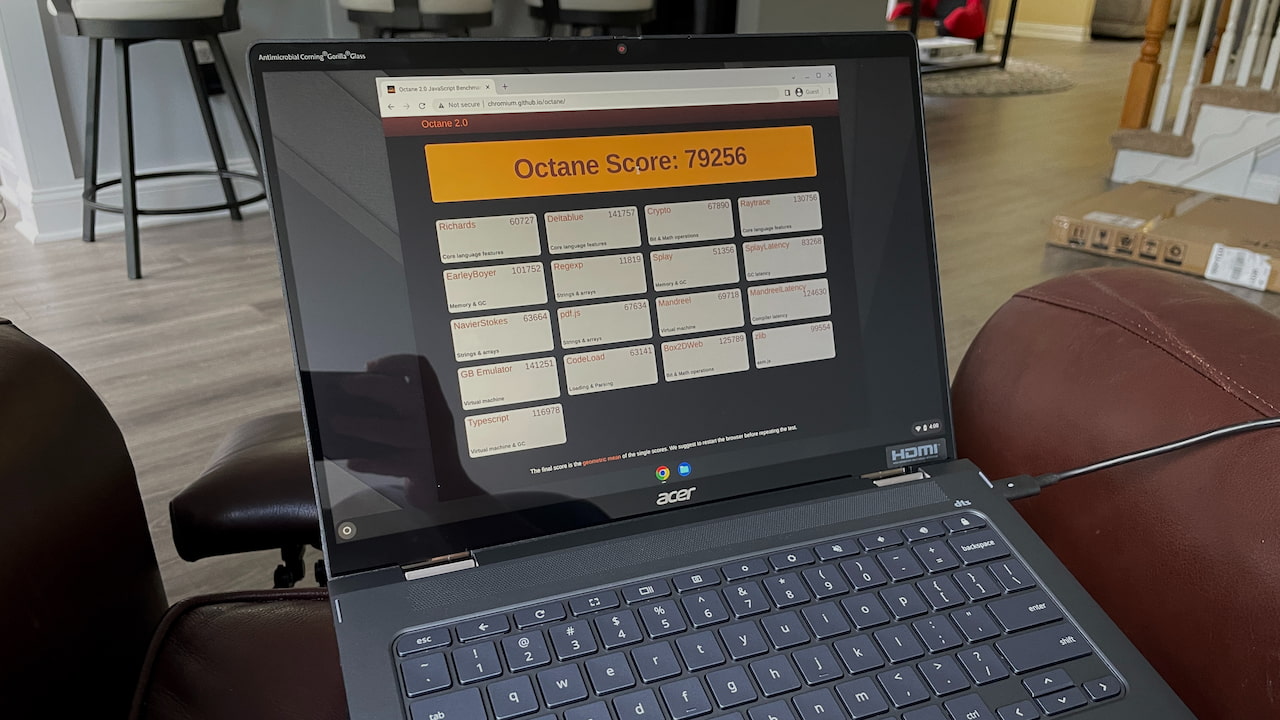
I occasionally squeeze in some video content consumption as well; the display is excellent for that even if the audio experience is a bit of a letdown. Overall, it’s a really solid Chromebook with high performance and I don’t regret my purchase.
3. HP Elite Dragonfly Chromebook: Pretty, pricey, and premium

Given that my review may not have been the most positive, you might be surprised to see the HP Dragonfly Elite Chromebook as one of my favorites.
It’s not that I didn’t like the device. I did, very much! It’s that price tag that was off-putting. Especially when giving up some of the premium features of the HP, you can find comparable or better performance and battery life for hundreds of dollars less. Take the price factor out of the equation though and yes, this is one of my favorite Chromebooks of 2022.
Right off the bat, HP lured me in with the fantastic haptic trackpad found on the Elite Dragonfly Chromebook. It’s stellar in my opinion. So too is the 13.5-inch QHD+ touch display that works with the included USI stylus. I love that the stylus magnetically attaches securely to the chassis. There’s a reliable fingerprint sensor, a good keyboard, and fantastic build quality as well. All in all, the HP Elite Dragonfly Chromebook is probably the best-made and designed Chromebook on the market today.

With such a thin design, there’s only room for so much battery power. So you do give up some run-time compared to a thicker or heavier Chromebook. That’s a minor nit and let’s face it: HP can’t defy the laws of physics here with this design. Even so, there’s “room” enough for a decent 12th gen Intel Core i3 that performs nearly as well as a comparable Core i5 CPU.
Between the design, unique trackpad, and build quality, this is one impressive Chromebook. And it’s a nice departure from the blocky, bland devices that can be found by most Chromebook makers. Aside from the cost, which can be mitigated with the occasional sale, I really like the HP Elite Dragonfly Chromebook.

I should point out one honorable mention as well: The Acer Chromebook Vero 514.
Not only does this offer the performance of an Acer Chromebook Spin 714 but I really appreciate the eco-friendly design and materials. The $599 price doesn’t hurt either. However, it lacks just a few other features which caused me to keep it from the full list.
Will one of these be my Chromebook of the year?
All of these are still contenders for my year-end pick. They’re all very different devices but they all meet specific needs very well at various price points. However, there is still at least one more option that I’m considering.
I won’t mention it here, although I bet some of you can guess what it is. Hint: Check out my device posts from the last several weeks for a Chromebook I’m still reviewing. Extra big hint: The below image.

Surely, you have your own favorite Chromebook from 2022, which may or may not be on my list. What Chromebook would you add and why?


7 Comments
I bought a 2020 Lenovo Duet. Since buying my first computer in 1990, the Lenovo Duet is the worst, most miserable, most disapointing computer I’ve ever owned. I would not recomend it to anyone. If this is an example of a good chromebook, then I will never buy another Chromebook. I’ve since replaced it with my first Apple, and am very pleased – though I would also recommend Windows or Ubuntu as being better than a Chromebook.
That you would recommend the Duet doesn’t speak well for your column – which is why I no longer read it – except for when you bring up the Duet.
Does the HP Elite Dragonfly have a touchscreen? I contacted HP and they said No, but since you’ve used it, can you verify?
My review unit did and some configurations definitely do.
I caught the Acer Spin 714 for $479 at Best Buy and bought it on your recommendation. I love it. Best purchase I ever made. Thanks.
Bought the Acer spin 714 at $479 and the 516 GE at $550. Both are insane deals at those price points and if someone absolutely needs a touch screen or can’t spend over $500 then I guess I would recommend the 714. But if neither of those are must have factors then I found it hard to put them on even ground in my best bang for the buck power Chromebook category. The 516 GE feels very premium with such an excellent display and the added power in multicore tasks surely will make a difference for power users. Not sure anything can match the amazing battery life on the 714 but it was still quite good on the 516. Yet, I found that the massive size of the 714 needed to accomplish all of this negated any advantages of downsizing to a 14 inch display. The 714 was so hefty that I felt like I might as well have a 16 inch monitor if I’m going to be lugging around such a tank. The stylus and 360 hinge seem nice but for this form factor it’s sort of laughable. It’s stuck between being 2 or 3 things. Not the best power Chromebook and definitely not a thin and light or a tablet. Jack of all trades master of none. I’ll be returning the 714 and keeping the 516GE easily. And I am not a cpu gamer at all, I just want a great bang for the buck Chromebook beast. If I need to take a Chromebook on the go I have a pixelbook Go that is still an amazing little package and am trying out a duet 3 next month, looking for the best tablet experience with chrome. The duet 5 with the OLED is trying to draw me in but I think the new 8gb ram duet 3 may hit the sweet spot for the most premium chrome experience in a true tablet form factor.
Did you get to try the 516GE against the 714? Also maybe my 714 unit was faulty but the trackpad would frequently.have a wobble on the cursor that would only stop if I restarted and made it almost unusable. Nothing of that sort on my 516, so I’m curious if any others found that sort of issue on their Acer 714.
Assuming this isn’t a trolling comment (it does read more than a bit like one), the Duet mentioned here is the 2022 version. Which is 1) a big improvement on the 2020 edition that you claim to have bought, and 2) actually is quite a good Chromebook. I use mine daily for a number of task, both creating and consuming, and it hasn’t let me down in any way.
Lenovo ThinkPad C13. A tank; I already dislodged several kneecaps of people not watching out for the bag I was carrying. 16GB RAM don’t hurt either. Too bad they took it off the market immediately and replaced it with the noticeably slower C14. Cheaper and more robust than a Dragonfly.
Did I mention that Lenovo’s Thinkpad support is miles ahead of HP’s?