The $729 Acer Chromebook Spin 714 is on sale again at an all-time low price of $499 this week. That means you can save $230 on the excellent Acer Chromebook Spin 714, which is what I chose as my own daily driver.
This ChromeOS laptop may not have the build materials and design of the HP Elite Dragonfly Chromebook. And it certainly doesn’t have the haptic trackpad found on the Dragonfly either. When compared to the other 12th gen Intel Chromebooks though, you can see what it does have. And for less money.

Plenty of power in the Acer Chromebook Spin 714
There’s the Intel Core i5-1235 CPU with Intel Xe graphics, for example. It offers performance at or slightly better than the HP and the comparable Lenovo ThinkPad C14 Chromebook. It also has 8 GB of RAM, which all three devices include. And the 256 GB SSD is double what the Dragonfly provides while being on par with the ThinkPad.
All three Chromebooks have the same capabilities when it comes to Wi-Fi and Bluetooth. And all three offer the standard range of USB and Thunderbolt ports. The ThinkPad does have a pair of USB Type-A ports, which is one more than its competitors.
I reviewed the Acer Chromebook Spin 714 back in September, and if you’re considering this purchase, I recommend reading it in full. If you just want some of the key takeaways, here are a few:
After nearly a month of owning the Acer Chromebook Spin 714, I’ve decided this is my new daily driver. It’s not the most modern-looking ChromeOS laptop but it’s a great value and a real workhorse.

I appreciate that Acer tweaked the hardware to address some of the things I don’t like on my old Spin 13. The display bezels are much thinner all around. Gone are the downward-firing speakers, which are replaced by up-firing units. They provide adequate, about average output and won’t wow you. But they’re far better than the muffled speakers I’ve used for several years now.
The webcam also gets an upgrade, as well as a privacy shutter. The 1080p camera resolution is nice although the sensor doesn’t handle backlighting as well as that of the HP Elite Dragonfly Chromebook.
Peppy performance in every task
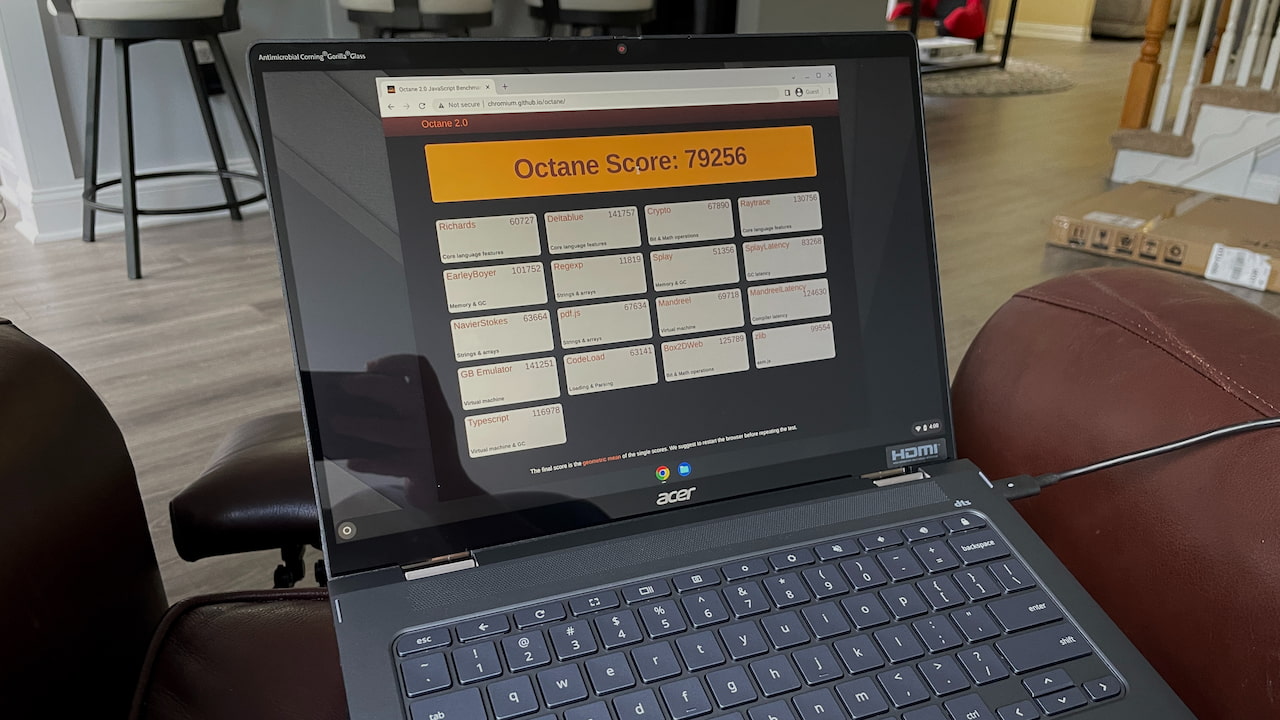
Whether I’m just using a few browser tabs or a score of them, ChromeOS is zippy on the Spin 714. I can say the same when using Android apps, the Linux container, or any combination of these activities. I’m very impressed with Intel’s latest silicon. Other than video playback, I haven’t really stressed the Intel Iris Xe graphics. My hope is to do that in the future with Steam gaming support.
All in all, the Acer Chromebook Spin 714 is very competitive when it comes to specifications. And even at its full price of $729, it’s less expensive than the other 12th Intel Chromebook options.
I know I said this model wasn’t likely for me as I would rather have 16 GB of memory to support my daily Linux usage. But I bought this Acer Chromebook Spin 714 on sale for $629, and it’s meeting my needs. If you think it will meet yours, you can get one for $130 less than I paid and a whopping $230 less than MSRP.


9 Comments
I haven’t seen any reviewers mention this, but there have been multiple reports of people having issues with the Spin 714’s speakers making a crackling sound, even when everything is on mute. I had a 714, but returned it after I experienced the same speaker issue. While the price is great, I personally can’t recommend the 714 until the speaker issue is fixed.
I saw the same reports but that was right after the device launched in August. My unit, purchased at Best Buy, does not have that issue. I believe that most of the speaker problems were related to an early production run. But it is worth mentioning in case someone buys one now and experiences the issue; in that case I’d return it for another one.
Lowest price was actually $479 a couple of months ago or so, which is what I got it for. Really like it except the battery life is not as good as I expected, but good enough.
Acer Chromebook Spin 714, with model numbers CP714-1WN or CP714-1WN, (codename: bryna) are currently stuck at ChromeOS v107 while other Spin 714 models (CB714-1W / CB714-1WT) are at ChromeOS v109. As far as I can tell, no word from Acer or Google regarding the reason or a resolution.
Sorry, eyesight must be going. Only one Spin 714 model is being held at ChromeOS v107–CP714-1WN.
Does this CB allow for virtual backgrounds on Zoom without the crazy circle?
Not sure what you mean by the “crazy circle”, Dan. If it’s due to low processing power on a less expensive Chromebook, I imagine no such issue with this particular device. But I’m just guessing on the issue & cause.
Not sure if the 499.00 at BB has been running since Fed 6 but I picked one up for the same 499.00 yesterday. Loving it so far. I am a little disappointed at the lack of micro SD but that’s a small price to pay (no pun) for an otherwise well-rounded device. Perfect timing since my beloved ASUS C302c loses support in a few months.
For what it’s worth, I haven’t noticed any crackling sound in the speakers.
It’s going back to BB. My photos (stored on Google Photos) often display with random black bars throughout. Not always, and sometimes zooming in and out gets rid of them, but often not. It feels like a screen draw or refresh issue; ie a screen refresh that doesn’t fully complete leaving some sections of the image blank.
I see on Reddit it’s not an isolated issue. Sad because I otherwise really like the 714.