Chromebooks get ChromeOS 106: What you need to know
Chromebooks get ChromeOS 106 this week as Google has started pushing the Stable Channel update to many devices. Many changes are related to security updates but there are a few new or tweaked functions. And some experimental features that were previously available only in the Beta and Dev Channels have moved up to the Stable Channel.
Right off the bat, my Acer Chromebook Spin 714 hasn’t received the update yet. I see the same for some other devices too. If your Chromebooks is still showing ChromeOS 105, check the Chromium Dash page to see the update status for your particular device.
I was able to update another Chromebook to ChromeOS 106 successfully, however, there’s not much to see. Or at least I haven’t found all that much to see just yet. And Google hasn’t published an official blog post related to ChromeOS 106. However, I do see one item in the Chrome Enterprise Release Notes that relates specifically to ChromeOS:
“Newly installed apps no longer handle links clicked in the browser by default. Links clicked in the browser are always opened in the browser, unless the Open supported links setting is enabled from the Settings app.”
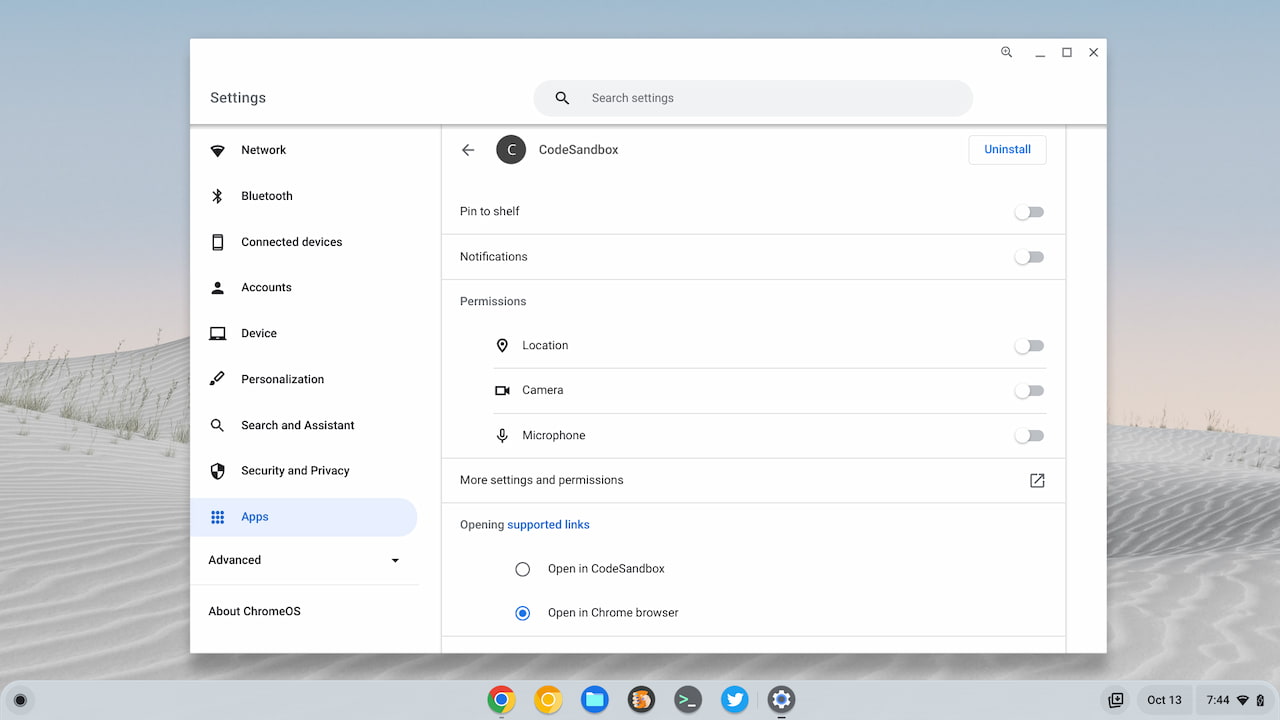
If you have Spotify installed on your Chromebook, for example, and click a Spotify Music link in the browser, the default behavior is to stay in the browser. You can modify this through the individual App settings of the ChromeOS Settings, however.
Although it’s experimental, ChromeOS 106 does show the new Shortcut Customization app that I reported on last week. I found it in the ChromeOS Launcher and this is what I see when opening the app.
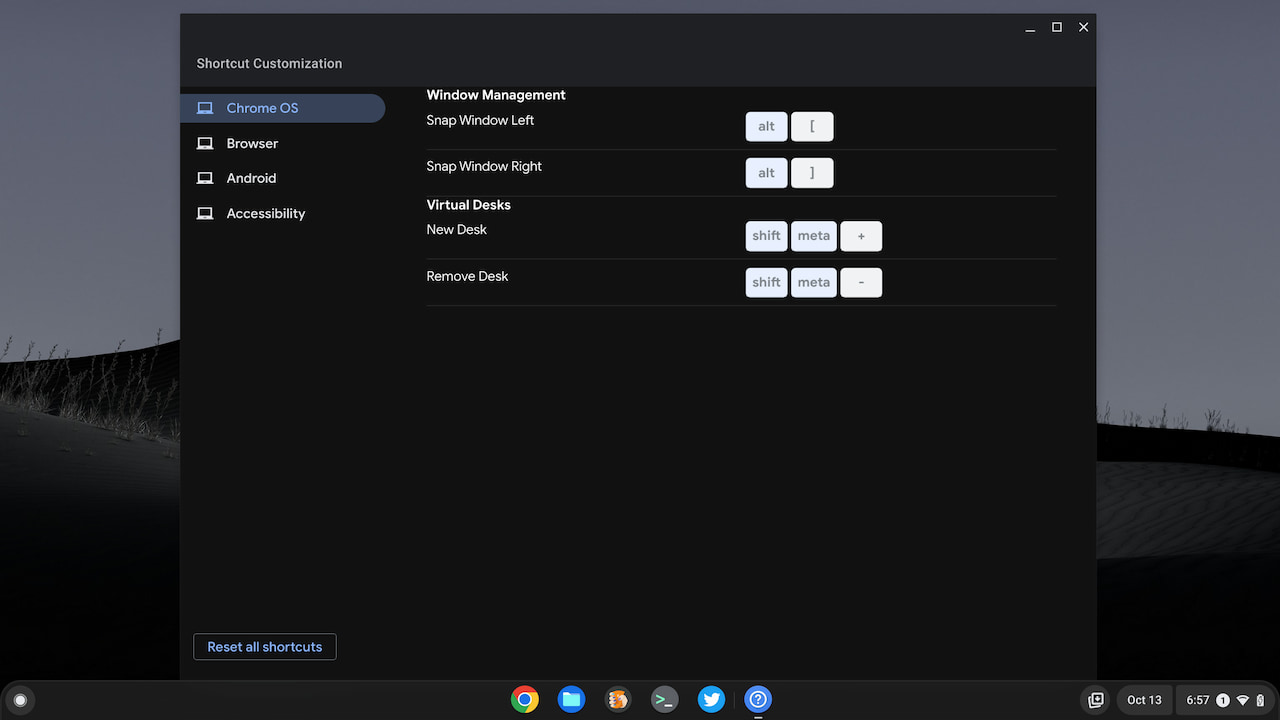
The app is clearly still a work in progress. I can modify or change a few current shortcuts, for example. However, I can’t add my own and the range of available options is slim.
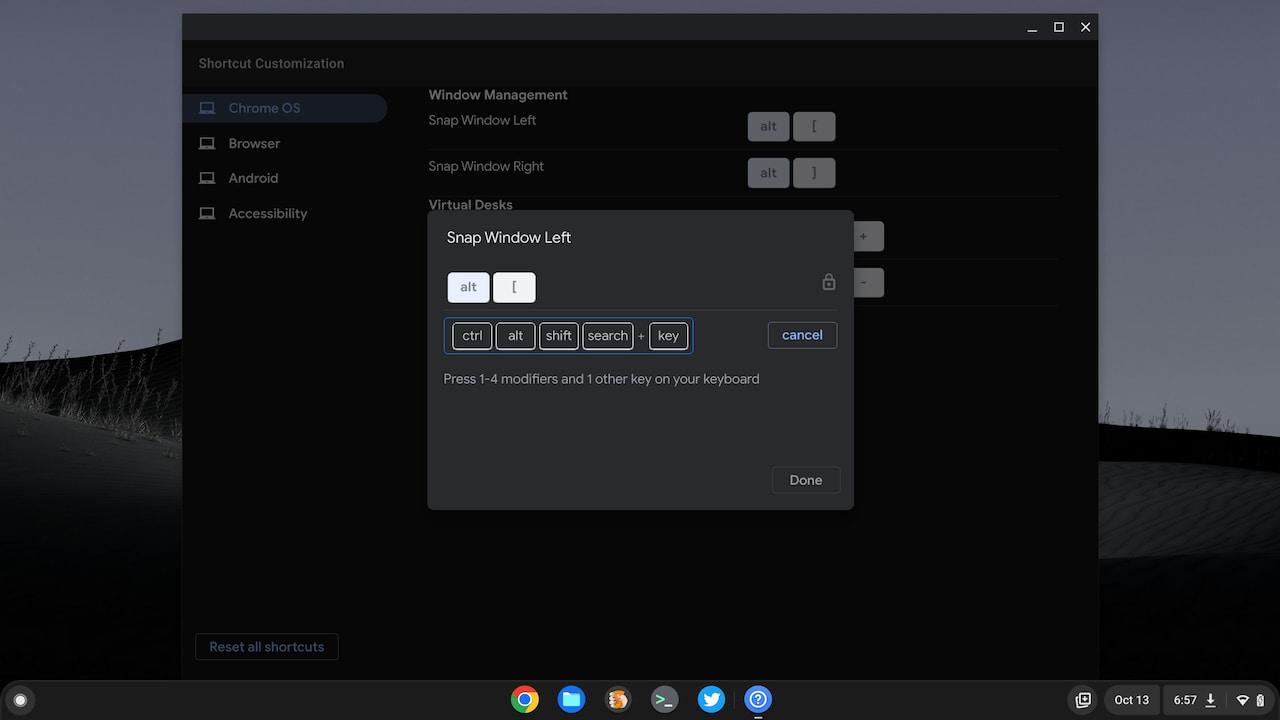
Unless you have a burning desire to modify the few Windows Management shortcuts, there’s little reason to enable this feature. If you want to kick the tires, just enable the flag at chrome#//flags#enable-shortcut-customization-app.
I also noticed what I think is a feature regression. I have the chrome://flags#enable-desks-save-and-recall flag enabled to save my virtual desks. This way I can quickly open up a desktop workspace with all of the apps I need for a particular use.
On the Chromebook with ChromeOS 106, I tried to set up my space for coding and got a message about Linux apps not yet supported for saved desks.
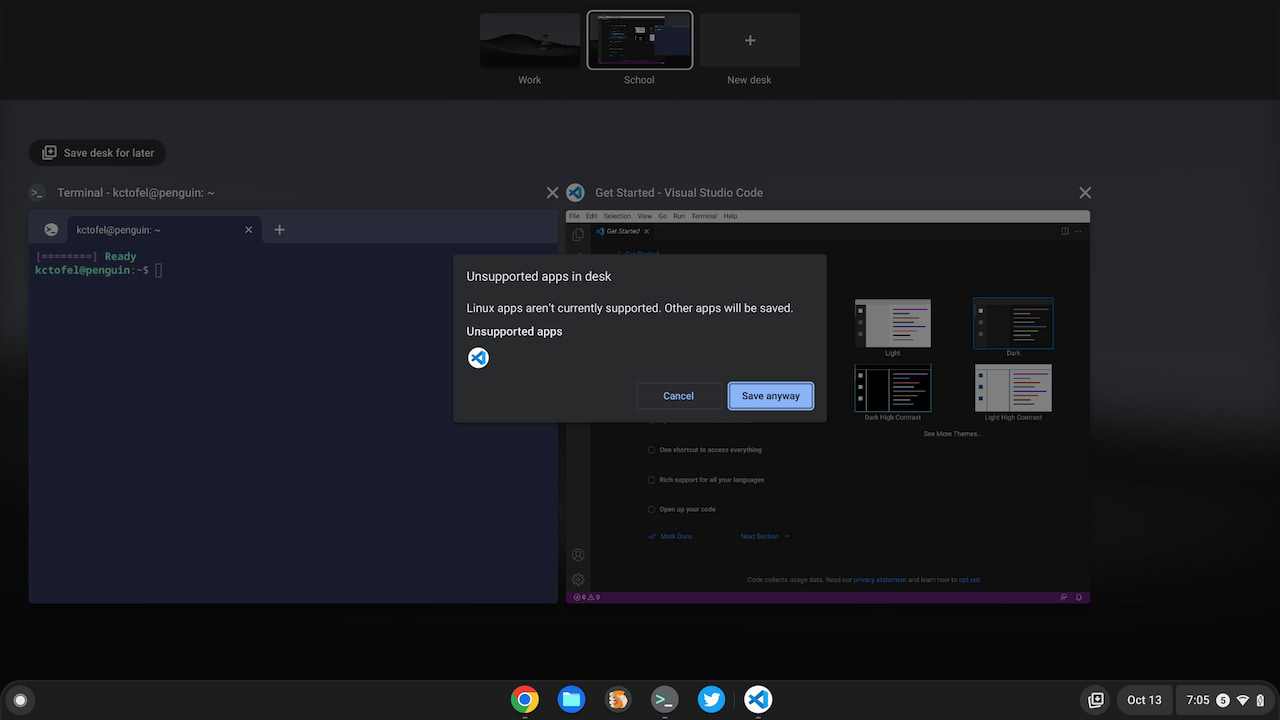
At some point prior, I was able to save Linux apps. Apparently, there are some changes going on that are impacting this functionality. It first appeared on the ChromeOS 97 Dev Channel, so perhaps there’s a major code rewrite in progress related to saving virtual desks.
I mentioned last month the ability to translate selected text on a webpage in ChromeOS. I found that feature in the Dev Channel and it quickly migrated over to Stable with this release. You can enable it at chrome://flags#desktop-partial-translate.
As always, I’ll keep digging through ChromeOS 106 to see if there are any other changes worth a mention. Drop a comment below if you find something!

I tried out that shortcut customisation app.
I tried to add keyboard shortcut alternatives for left and right snap (dock).
They appeared to be added in the app, but didn’t work. I also found that when I closed the app and reopened it, they didn’t persist.
There is only one more release before the annual December/January feature freeze right? Can’t think of anything that is nearly ready to go so likely nothing major before February … the November one will likely be mostly security/stability/performance “under the hood” stuff like the last one. Which also usually is what the first of the year February release too. Same with new hardware launches: the 4 gaming Chromebooks were probably all until CES 2023.
After a couple of big years – Linux leaving Beta, support for Qualcomm models, better support for LTE and mobile, better Android phone integration, support for Intel Evo, resizable apps and other Android improvements, KVM and Parallels support, the shift from containers to crosvm and arcvm – this year was relatively quiet, with Steam Alpha and Chrome OS Flex being the major changes. Might be evidence of the platform maturing.
I also posted this question with one of your previous posts about password Notes. Checking out the Notes section with passwords, and it no longer requires a flag to see it using Chrome 106. But, the Notes don’t seem to sync across my devices all signed into the same account, and there is no way to Import Notes in bulk as you can with urls, usernames, and passwords. What do you need to do to be able to access password Notes on Android or on my Chromebook (originally entered in Chrome on my desktop)?
Thank you – this explains why virtual desk never worked for me – I mainly use linux apps on my chromebook. Now at least it tells me why.
Linux is really a 2nd class citizen on chromebook. A big problem I have is that all windows opened from Crostini open in the center of the screen. It gets tedious to constantly move them to the location I prefer – I have a big monitor and like to arrange my apps so I always know where they are, it increases productivity. The worst is if you use any GNUstep apps. *All* GNUstep menus stack up in the middle of the screen, it’s a real PITA.
Remember most Chromebooks have 4 GB RAM and 2 (performance) CPU cores. (When they switch from Pentium and Celeron to “Intel Processor” in 2023 and forward, they will only have 4-8 efficiency cores.) Plus there is the old hardware that uses Chrome OS Flex and CloudReady. Such machines don’t have many resources available so they are going to have to prioritize the Chrome browser, the desktop/GUI and Android apps. That precludes making Linux a first class citizen, plus these ChromeOS devices don’t have the horsepower to run very many Linux apps beyond LibreOffice and VLC anyway.
What does need to happen is for Google to split ChromeOS into two kernels. They already sort of do this: a 32 bit kernel and a 64 bit kernel, with the former used for low end devices, but the 32 bit stuff is going away. They need to make a basic kernel for ARM, Chrome OS Flex, “Intel Computer” and AMD Barcelo Chromebooks where the Linux kernel is just “there” for the few people who need it (most of these devices are going to be education Chromebooks where Linux is policy disabled for security reasons anyway). But for Intel Core i3 and legit AMD CPU models, they are going to need to give Crostini a lot more features and possibly even enable it by default. This is already going to need to happen with Steam gaming, but beyond that it doesn’t seem that Google “wants” to do this. Instead they provide the same terrible Crostini Linux experience to everyone no matter how good the hardware is. The problem is that the terrible experience is the very thing that keeps more people from using it, and in turn more people from switching from macOS and Windows to ChromeOS.
i gave up on my chromebook with chrome os whne they forced me to update and forced me to use arcvm. My chrome book only has a n4020 cpu and using this vm is a resource hog. My battery life is more than cut in half and the chromebook becomes a toaster. Before arcvm everything was good. I can install an older chrome os and all would be ok, but chrome os forced updates when restarted. Now the coimputer sits on a shelf not being used. Big mistake in buying this computer, and if anyone ask me now weathert to buy a chromebook or not, i tells then the problems i have.
…and your last sentence is what is so short-sighted about the whole situation. Most people use budget Chromebooks. Imagine the long-term damage this arcvm debacle is going to cause to Google’s Chromebook reputation? Think of all those disgruntled Chromebook customers complaining what a POS their Chromebook is to anyone who’ll listen.
ChromeOS Version 106.0.5249.134 is now available for Acer Spin 714 Chromebook. I just installed it.