Good news if you’ve been waiting for some the latest Chrome OS features I’ve been testing for the past several months: Chrome OS 72 hit the Stable Channel on Friday and is in the process of rolling out to various Chromebook devices.
Here’s the list of what Google says has changed, been added or improved:
- Addition of a page about touch gestures in the built-in ChromeVox screen reader tutorial
- Chrome browser has been optimized for touchscreen devices in tablet mode
- External storage access for Android apps using direct /storage and MediaStore APIs
- App shortcuts for Android apps are now searchable in the launcher. Users can find an app shortcut by long pressing or right-clicking on an Android app.
- Policies added to manage print job attributes for native printing including simple/duplex printing and color/B&W printing
- Picture in Picture (PiP) now available for Chrome sites
- Within the ChromeVox screen reader, added a setting in the ChromeVox options page to read anything under the mouse cursor
- Files saved via Backup and Sync on Drive now available in Files app under My Drive/Computers
All in all, that’s a nice list. But here’s what else is in there based on my testing experience since Chrome OS 72 landed in the Dev Channel back in November:
External storage access in Linux and easier .deb package installs
First up is USB support for Crostini, the containerized instance of a full Linux distro; Debian is the default. This opens up the ability to mount a USB or SD card drive in Chrome OS and share it with Linux. To share it, find the external storage in the Chrome OS Files app, right-click it, and choose “Share with Linux”. The external storage device will then appear as a file mount available at /mnt/chromeos/removable/[name of storage] with the name of the card or USB drive inserted where I have brackets (don’t include the brackets when accessing your mount in Crostini).
Also, there’s no longer a need to move downloaded .deb package files for Linux apps from the Chrome OS filesystem over to the Linux files. That step is gone because the Chrome OS package installation process has been updated to work securely and directly from your Chromebook files, right in the native Files app.
Android 9 Pie upgrade
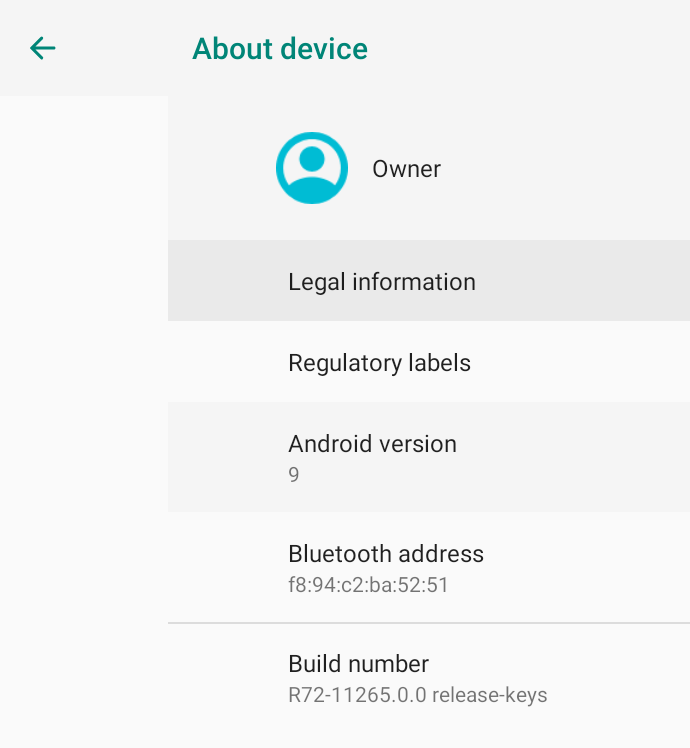 Yes, your Chromebook or Chrome tablet may be upgraded to Android 9 before your handset. That’s because Google doesn’t have to deal with carriers or third-party software testing on Android for Chrome OS; it can simply push out the update to Chromebooks. It’s quicker because the company has already certified all of the software on Chrome OS, which can’t be modified, so there isn’t any (or much) device fragmentation to deal with.
Yes, your Chromebook or Chrome tablet may be upgraded to Android 9 before your handset. That’s because Google doesn’t have to deal with carriers or third-party software testing on Android for Chrome OS; it can simply push out the update to Chromebooks. It’s quicker because the company has already certified all of the software on Chrome OS, which can’t be modified, so there isn’t any (or much) device fragmentation to deal with.
Tablet view option to see the mobile version of web pages
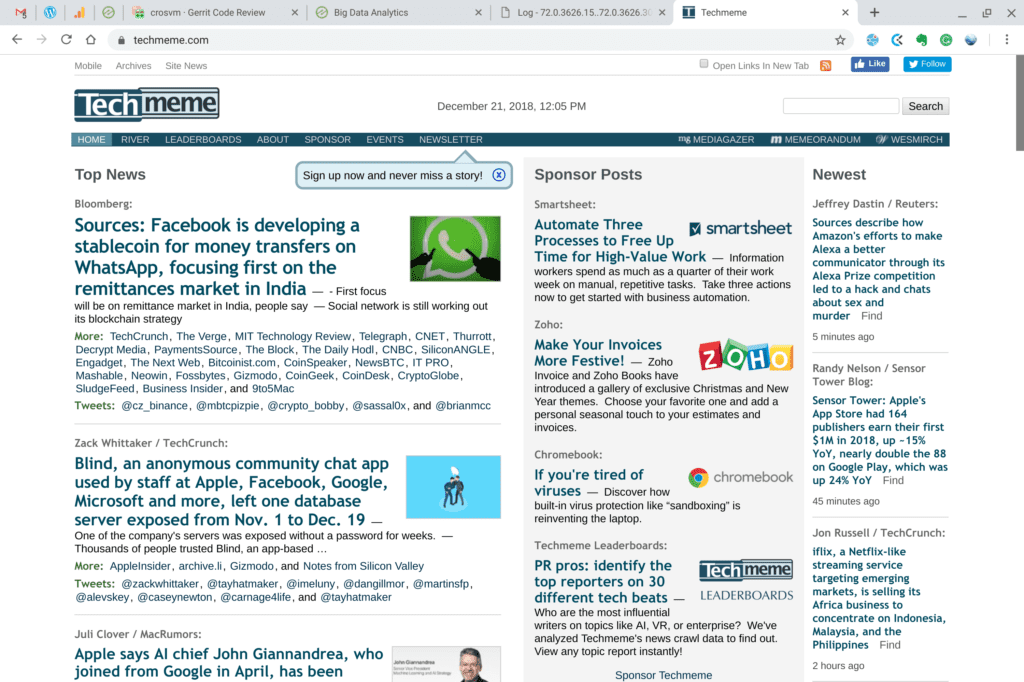
There aren’t too many Chrome tablets out on the market but folks that own one might appreciate this new option, particularly those that have a small slate, such as the Acer Chromebook Tab 10 or the Asus Chromebook Tablet CT100. When surfing on the Chrome desktop browser, there’s a new option (in the top right, three-dot menu) to show the mobile version of a site. This makes it easier to read and interact with on a touchscreen. This is actually in Google’s above feature list, but there’s not much of an explanation on what the feature is and how to use it.
Here’s the same website shown above when using the tablet view option:

HiDPI toggle for Linux apps in Project Crostini
Folks who have been running Linux apps in Chrome OS may have seen some very tiny text or icons in those apps. That’s due to how a Chromebook scales its display. Now there’s a new option to open Linux apps in either high- or -low DPI mode for optimal pixel density.
Before this feature arrived, I could barely read some the small text in a few of my Linux apps. Now, they look great. Here’s a before and after example of Sublime Text:
Google Assistant is baked into your Chromebook
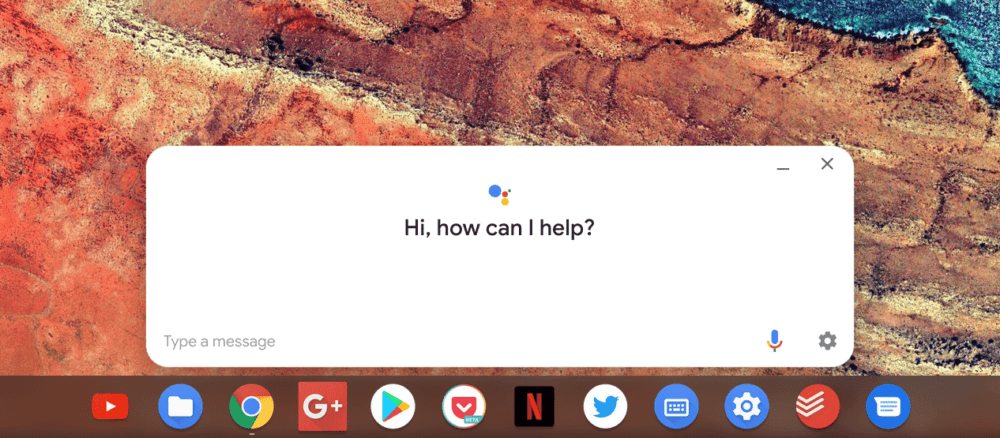
Prior to Chrome OS 72, you could always use a voice or typed command to get information from Google, although it required you to have the Google Play Store installed. Now you can natively control smart home devices and get more personalized information. Essentially, your Chromebook is now like a Google Home device. The Assistant interface has now expanded in size and moved to the center of the display as well. Of course, this functionality is optional so it can be enabled or disabled at any time. And you can still use it without the “always listening” function on if you don’t mind typing out your commands.
USBGuard is enabled by default
This feature is noted in the enterprise version of the Chrome OS 72 changelog but it affects all Chromebooks. To reduce potential security threats over USB, Chrome OS won’t have access to any USB drives or devices when locked.
Still don’t see Chrome OS 72 on your Chromebook?
Remember that Google rolls out Chrome OS updates on a staggered basis, so your device may not have the new software available just yet. An easy way to track which version is available for which device is to hit the Chrome OS Update Matrix found here.


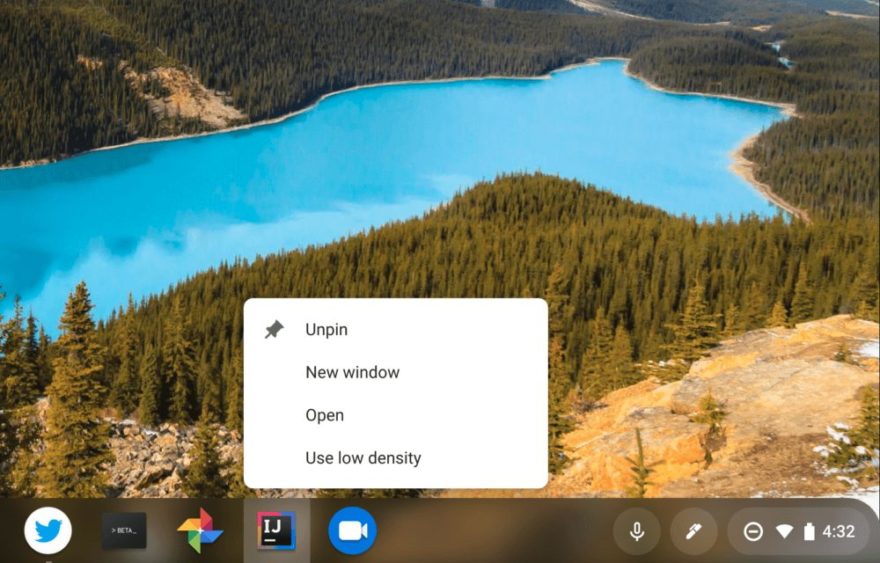
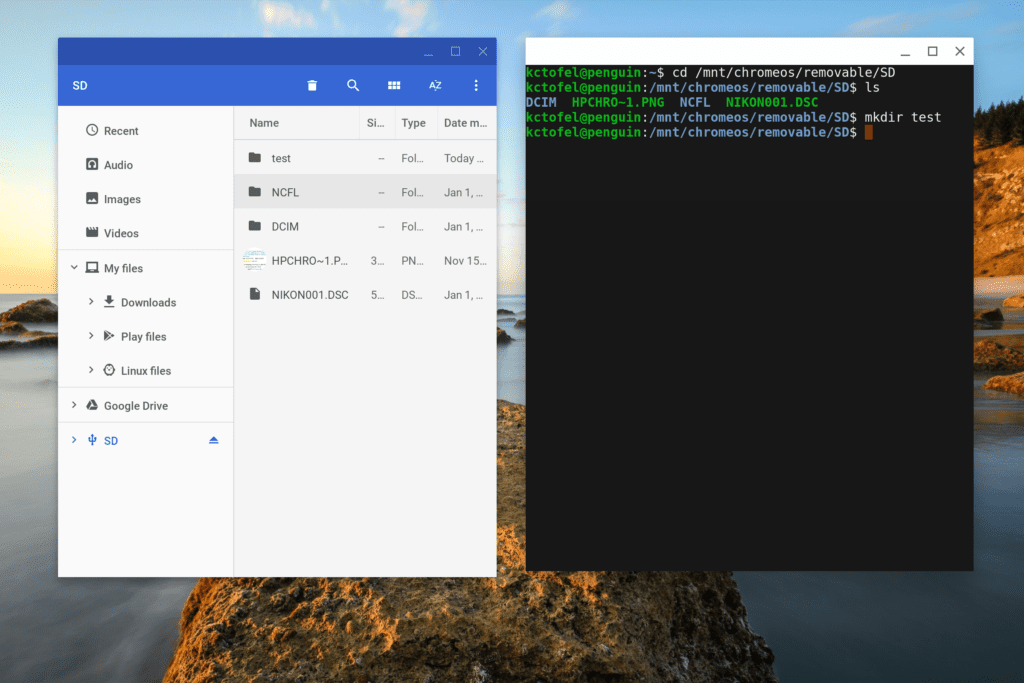
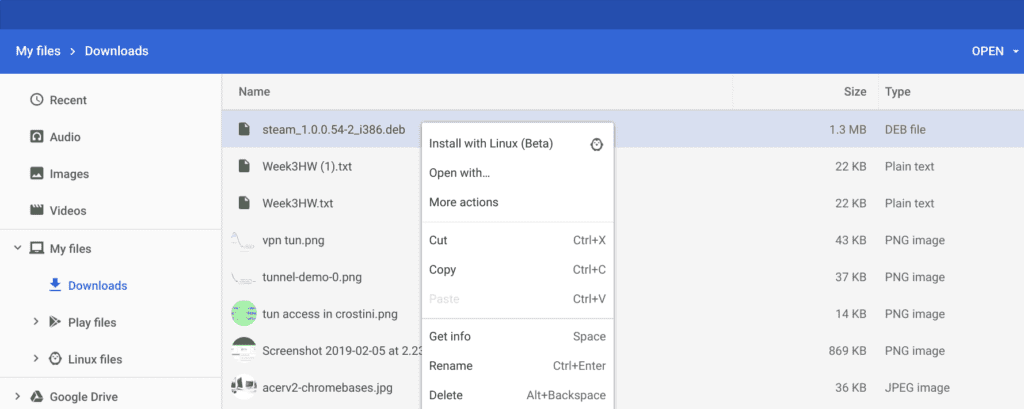
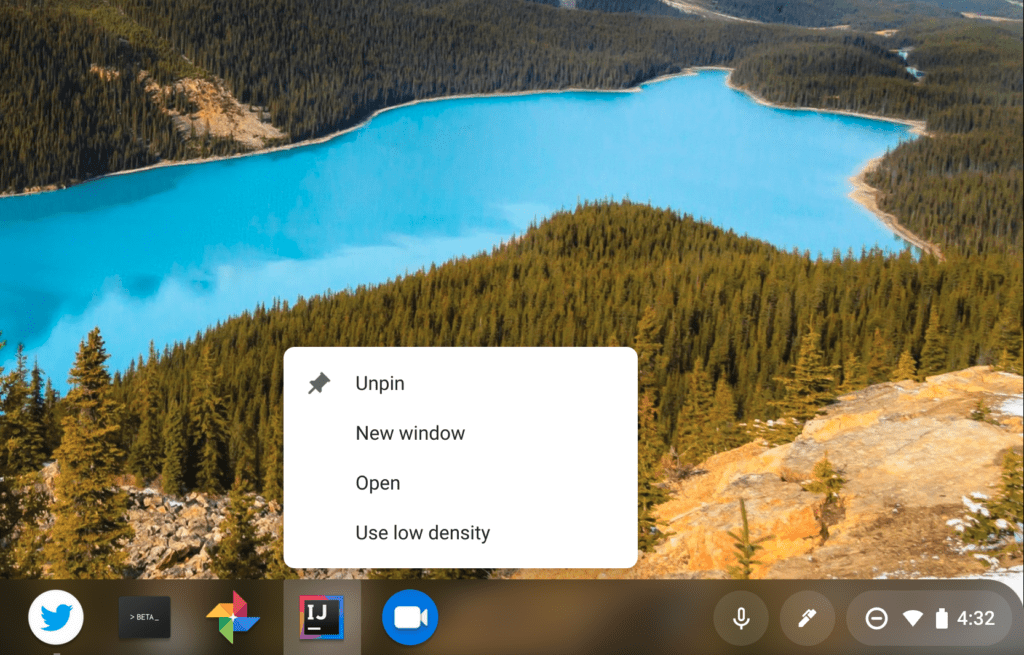
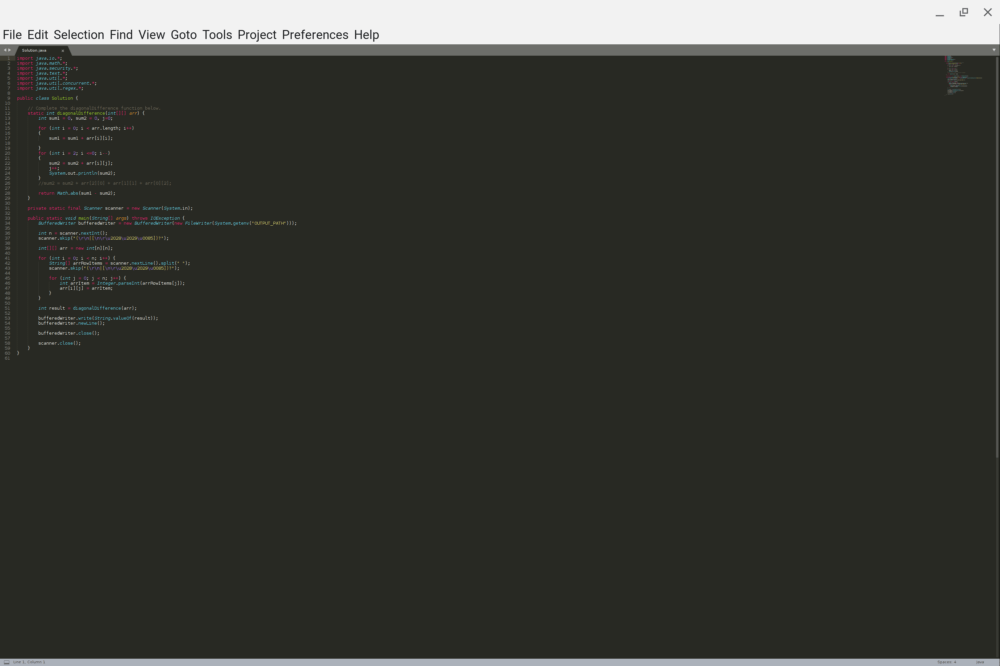
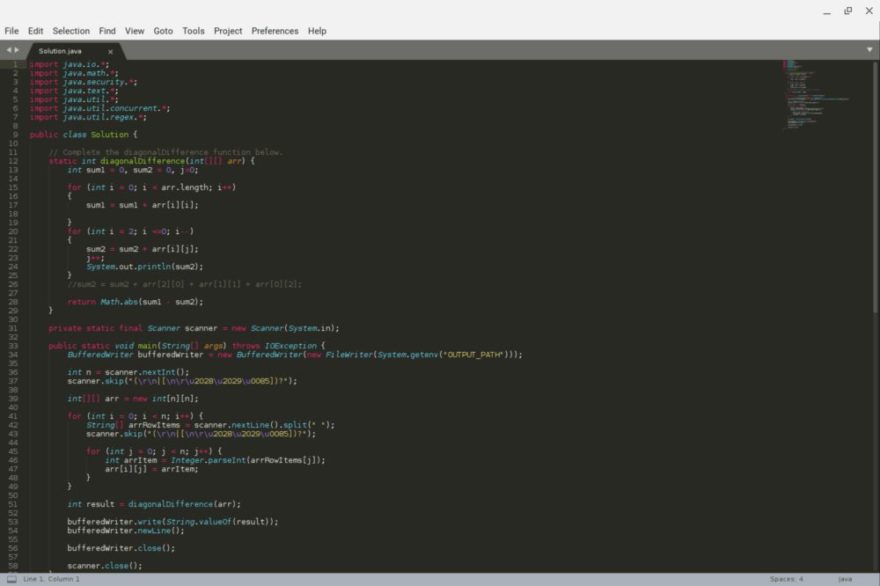
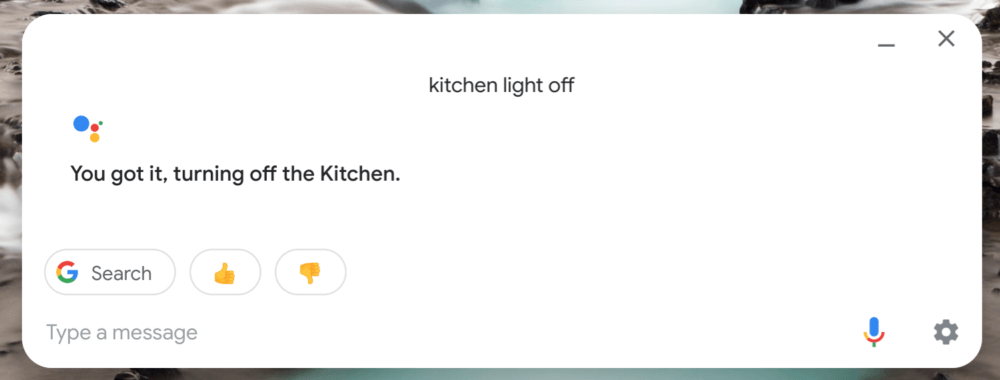
20 Comments
Do you know if project crostini will ever show up on the HP Chromebook 13 G1.
No idea, unfortunately. I don’t see a technical reason it’s not available for that device as well as the Asus C302.
Not sure by the matrix when/if the update will hit on my HP Chromebook 11 G5 but I’m hoping soon. On another note, I finally am able to use instant tethering which is nice.
My Lenovo 100s sees the assistant, but does not recognize the microphone. Just in case anyone else has the problem.
“External storage access for Android apps using direct /storage and MediaStore APIs”
Does this mean I can save my Google Play Movie files to my SD card?
It’s possible; likely even since I’d expect Google to use those APIs. I can’t test until 72 lands on my Slate though. I could test the Beta channel if time permits and will update if I do. Thanks!
I received the update today. I had to go into //flags and enable the assistant. Is this normal? After enabling I cannot get the assistant to respond to ‘ok google’ but can open it via the drawer. Once I access it I can only get the assistant to recognize the first two words of my command. For example, if I say ‘turn off living room tv’ it only recognizes ‘turn off’. I know for certain my mic works because I use it with duo often. I’m hoping it’s just a few bugs that Google needs to work out because I’ve been looking forward to this feature.
GIMP won’t launch using the low density option. No problem with the high dendity default, but the UI text elements are maddenly small. (Pixelbook i5 – 72 stable)
Hmm… running fine in low density on my Pixel Slate, which is also running 72 Stable. If you type chrome://components what’s the version of your cros-termina? Mine is 11316.7.0.
I’m running the same version of cros-termina : 11316.7.0. The only apparent difference is hardware. Do you have access to a PB?
Unfortunately I don’t. Sold mine to get the Slate.
Update:
With the update to 72.0.3626.117 I can now run GIMP in low DPI mode (96 x 96 ppi vs 160 x 160). It’s a much better experience.
Asus C423
Still not ChromeOS 72 on the Stable Channel.
Any idea why 11 days later it’s not been pushed out to my device? 🙁
Thanks
Just landed on my Samsung Chromebook Plus V1 today.
Had to activate flag for Assistant manually.
I’d re-mapped the Search key to CapsLock, so the Search + A keyboard shortcut for Assistant doesn’t work unless I change the Search key back to Search.
OS 72 landed on my Samsung Chromebook Plus V1 today.
Had to activate Google Assistant via flag.
Also, Search + A for Assistant keyboard shortcut doesn’t work if you remapped Search to Caps Lock. Bummer.
what the heck? I’m still on 71 bro.
It has been like a month
Dell Chromebook 11 5190
My Asus C423 is still on v71 too.
Your Dell Cromebook 11 5190 and my Asus C423 must be pretty similar under the hood because both are listed on the same list here as still being on v71 🙁 –
https://cros-updates-serving.appspot.com/
It takes a while to load. It’s think it’s been 2 weeks but still poor.
“To share it, find the external storage in the Chrome OS Files app, right-click it, and choose “Share with Linux”.”
I don’t have a right click Share with Linux option on v72?
Thanks
I just got build 72 today. I like the Google Assistant built in. BTW, when I searched what’s new in ChomeOS Build 72, your site came up first!
Just got the HP – 2-in-1 14″ Touch-Screen Chromebook – Intel Core i3 – 8GB Memory – 64GB eMMC Flash Memory which came out only few months ago. You mentioned that with ChromeOS 72 Pie was rolled out. As you can see below I’m on 78 but Android version is still 7.1.1. Spoke with HP who only offered the answer that version of Android is controlled by the version of ChromeOS which is controlled by Google. Can you shed some light on this?
Your Chromebook is up to date
Version 78.0.3904.106 (Official Build) (64-bit)
Platform
12499.66.0 (Official Build) stable-channel nami
Firmware
Google_Nami.10775.123.0
Channel
Currently on stable
ARC Version
6005699
V8
7.8.279.23
Build Date
Friday, November 15, 2019